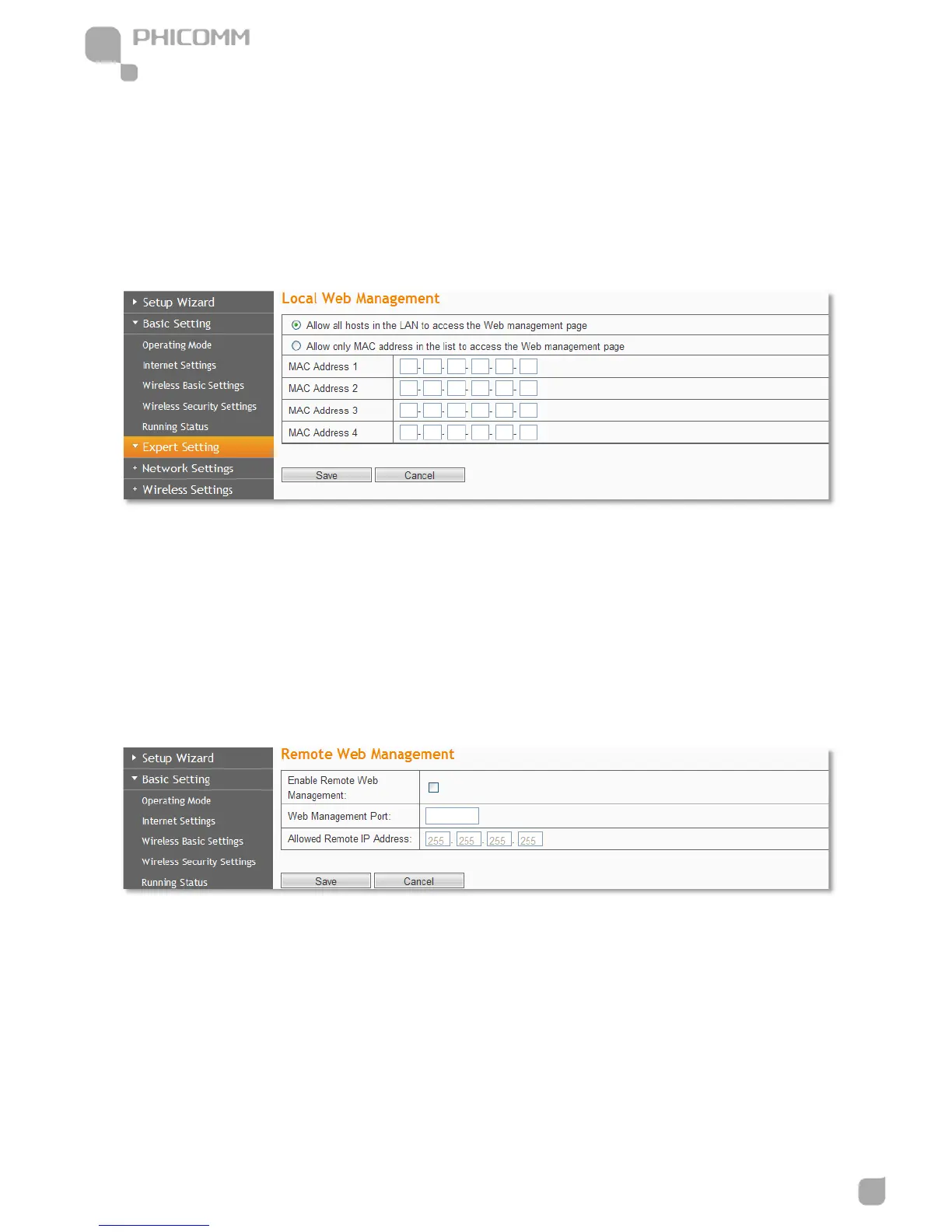www.phicomm.com
threshold, the defense measures act immediately.
Block the PING packets from the WAN interface: If you select this option, the PC in the WAN
cannot send the PING packets to the router.
Block the PING packets from the LAN: If you select this option, the PC in the LAN cannot send
the PING packets to the WAN.
Local Web Management
By default, the router allows all computers in the LAN to log in to the router for Web
management. If you select Allow only MAC addresses in the list to access the Web
management page, and add MAC addresses to the list, only MAC addresses in the list can
access the web management page of the router, while other computers in the LAN are blocked
from accessing the router.
MAC Address 1/2/3/4: Enter the MAC addresses of LAN computers.
Remote Web Management
This section is to allow the network administrator to manage the Router remotely. If you want to
access the Router from outside the local network, please highlight Enable Remote Web
Management.
Web Management Port: The management port open to outside access the default value is 80.
Allowed Remote IP Address: Specify the range of the IP address for remote management.