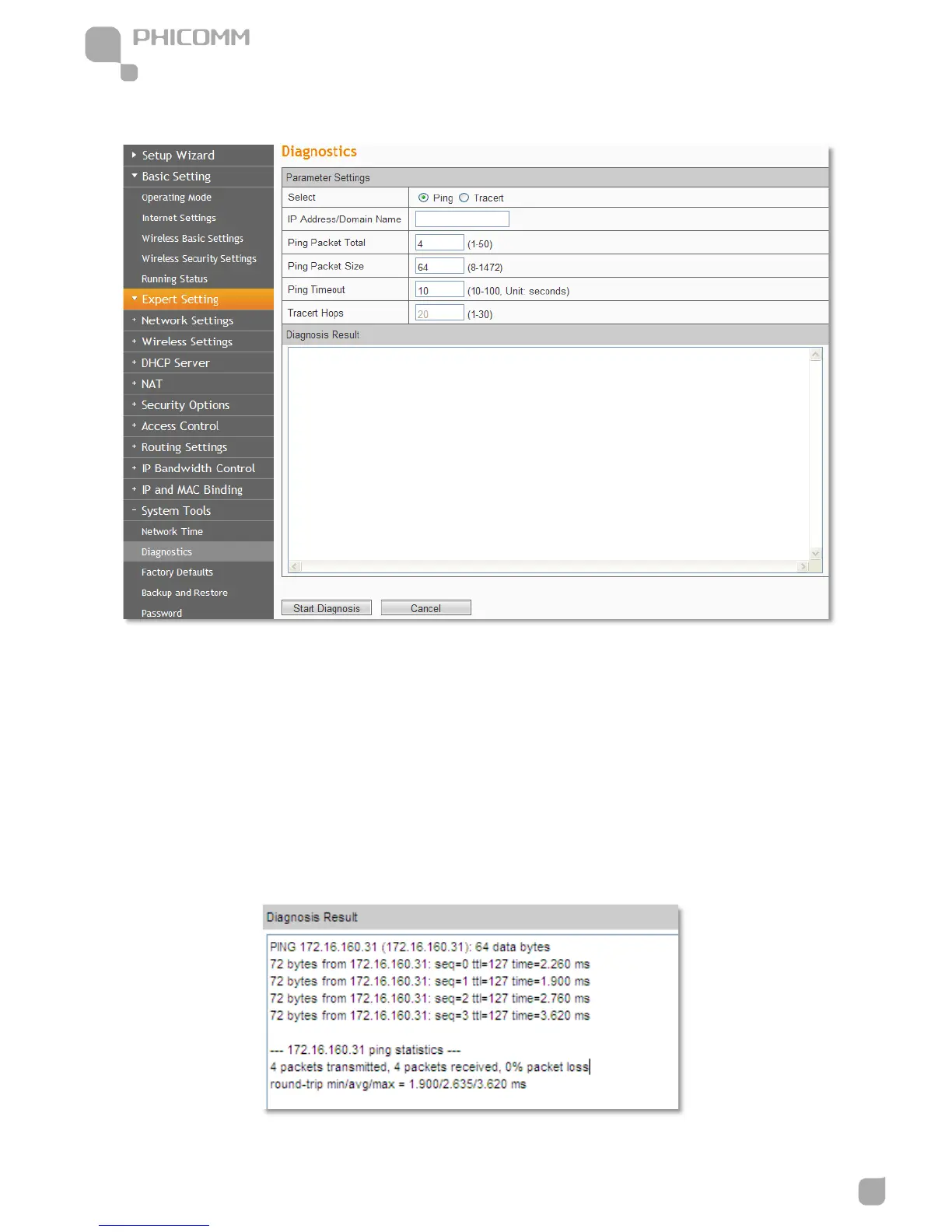www.phicomm.com
Diagnostics
Select: Select Ping or Tracert.
IP Address/Domain Name: The destination IP address or domain name.
Ping Packet Total: The number of transmitted data packet when Ping operation is carried out.
Ping Packet Size: The size of transmitted data packet when Ping operation is carried out.
Ping Timeout: The timeout time of the ping operation.
Tracert Hops: The hops of tracert.
Click
Below is a Ping diagnosis example that router has been connected to IP 172.16.160.31:
Start Diagnosis button, the selected ping or tracert testing will be started.