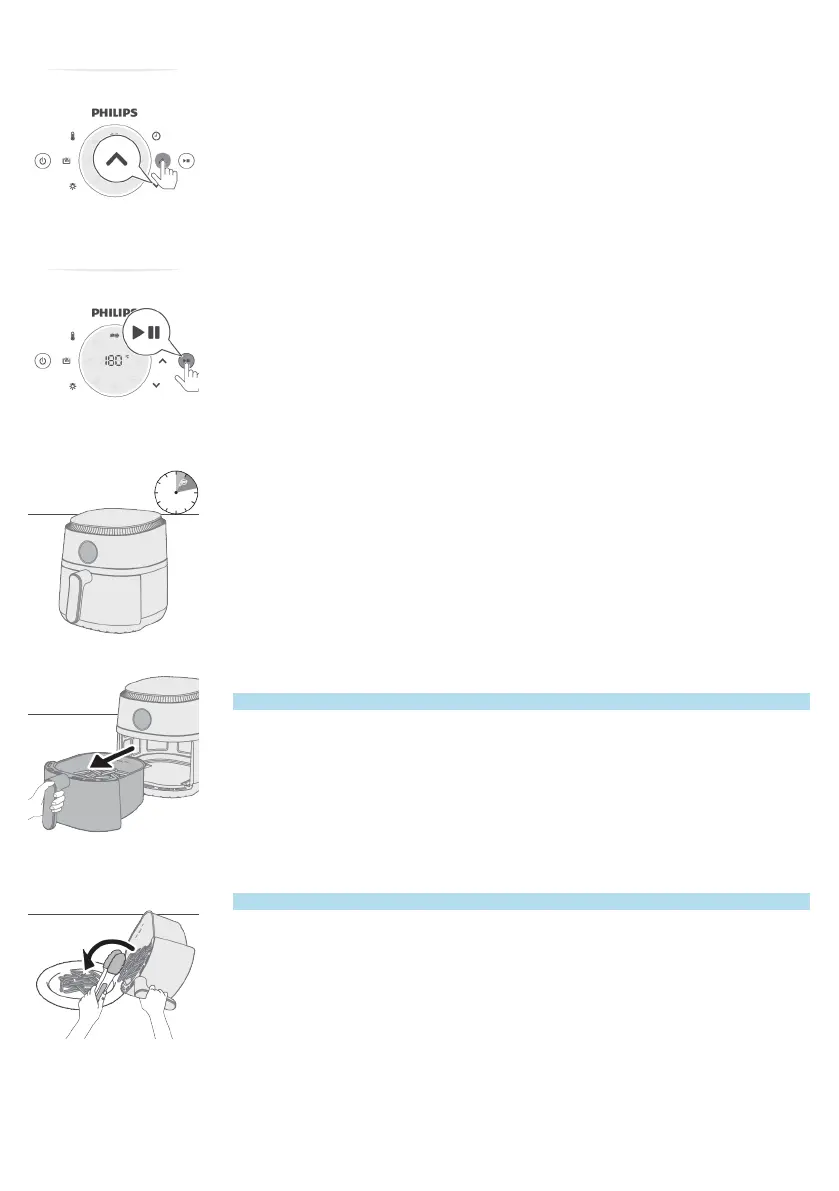13
English
10 Press the increase of decrease button to choose the time.
11 Press the start/pause button to start the cooking process.
Note
-
During cooking the temperature and time are shown alternately.
-
The last cooking minute counts down in seconds.
-
If you do not set the required cooking time within 30 minutes, the appliance
automatically shuts off for safety reasons.
-
Some ingredients require shaking or turning halfway through the cooking
time (see ‘Food table’). To shake the ingredients, pull out the pan and shake it
over the sink. Then put the pan back into the appliance.
-
To pause the cooking process, press the start/pause button. To resume the
cooking process, press the same button again to continue the cooking
process.
-
The device is automatically in pause mode when you pull out the pan. The
cooking process continues when the pan is put in the appliance again.
12 When you hear the timer bell, the cooking time has elapsed.
13 Pull out the pan and check if the ingredients are ready.
Caution
-
The Airfryer pan is hot after the cooking process. Always place it on a
heat resistant work top (eg. trivet, etc.) when you remove the pan
from the device.
Note
-
If the ingredients are not ready yet, simply slide the pan back into the
Airfryer and add a few extra minutes.
14 Empty the contents into a bowl or onto a plate.
Caution
-
After the cooking process, the pan, the interior housing and the
ingredients are hot. Depending on the type of ingredients in the
Airfryer, steam may escape from the pan.
Note
-
To remove large or fragile ingredients, use a pair of tongs to lift out the
ingredients.
-
Excess oil or rendered fat from the ingredients is collected on the bottom
of the pan.
