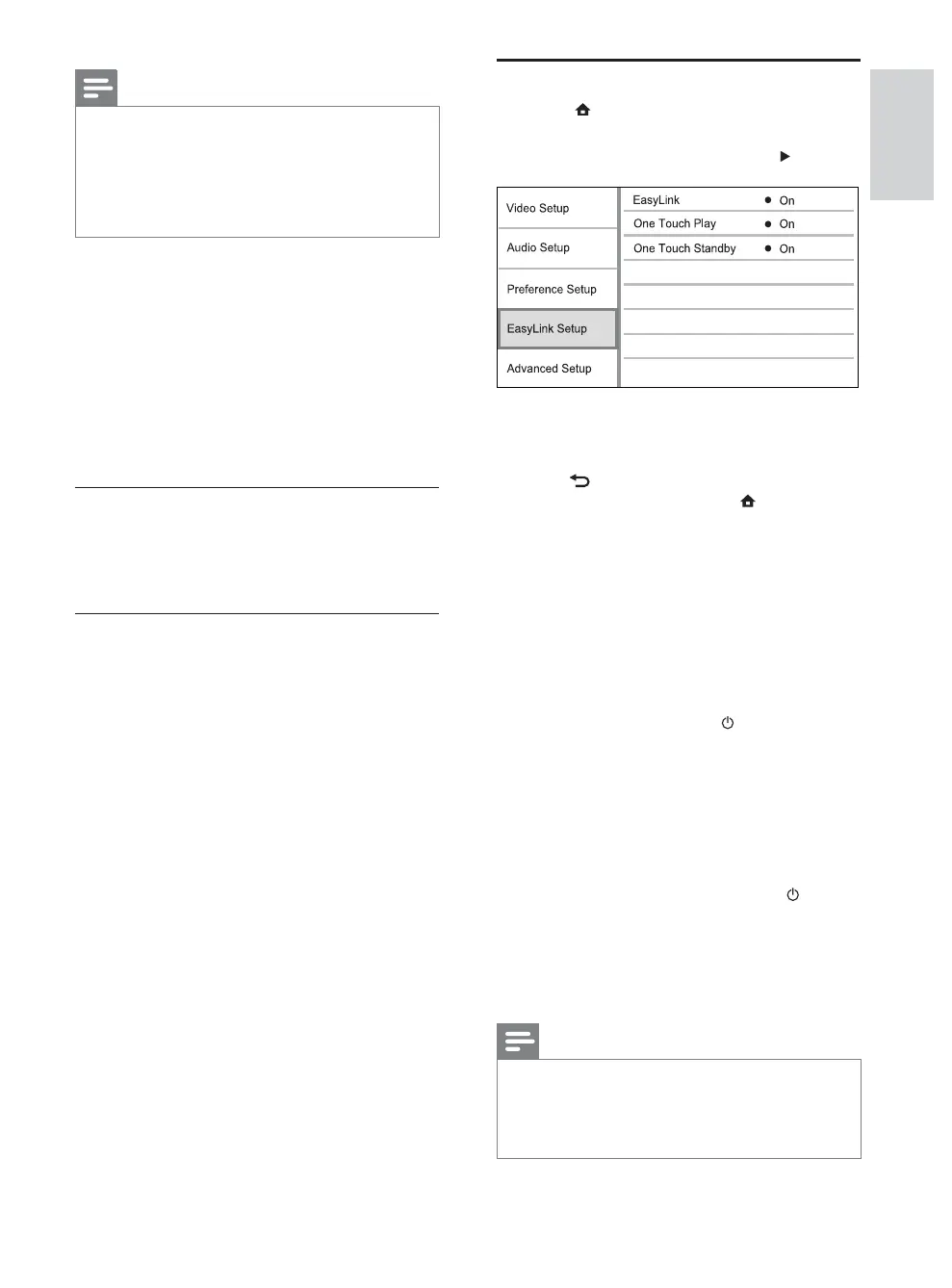19
EasyLink Setup
1 Press .
2 Select [Settings], then press OK.
3 Select [EasyLink Setup], then press .
4 Select an option, then press OK.
5 Select a setting, then press OK.
To return to the previous menu, press
BACK.
To exit the menu, press
.
[EasyLink]
This product supports Philips Easylink which uses
WKH+'0,&(&&RQVXPHU(OHFWURQLFV&RQWURO
protocol. You can use one single remote control
to control all EasyLink-compliant devices that are
connected through HDMI connectors.
[On] - Turn on EasyLink features.
[Off] - Disable EasyLink features.
[One Touch Play]
When you press the STANDBY
button to turn
RQWKLVSURGXFWWKH79LIWKH79VXSSRUWVRQH
WRXFKSOD\DXWRPDWLFDOO\WXUQVRQDQGVZLWFKHVWR
the video-in channel. Disc play starts if there is a
disc in this product.
[On] - Turn on one-touch play feature.
[Off] - Disable one-touch play feature.
[One Touch Standby]
When you press and hold the STANDBY
button
on the remote control, all the connected HDMI
&(&GHYLFHVLIWKHGHYLFHVXSSRUWVRQHWRXFK
VWDQGE\VZLWFKWRVWDQGE\PRGHVLPXOWDQHRXVO\
[On] - Turn on one-touch standby feature.
[Off] - Disable one-touch standby feature.
Note
You must turn on the HDMI CEC operations on the TV/
devices before you can enjoy the EasyLink controls. See
the TV/devices manual for details.
Philips does not guarantee 100% interoperability with all
HDMI CEC compliant devices.
Note
Rated discs above the level you set in [Parental Control]
require a password to be played.
The ratings are country-dependent. To allow all discs to
play, select ‘8’ for DVD-video and BD-Video.
Some discs have ratings printed on them but are not
recorded with ratings. This function has no effect on
such discs.
[Screen Saver]
Turn on or off the screen saver mode. It helps to
protect the TV screen from being damaged due to
over exposure to static image for being too long.
[On] - Set the screen saver active after 10
PLQXWHVRILQDFWLYLW\IRUH[DPSOHLQWKHSDXVH
RUVWRSPRGH
[Off] - Disable screen saver mode.
[Change Password]
Set or change the password.
3UHVVWKH1XPHULFEXWWRQVWRHQWHUWKH
password or your last set password. If you forget
the password, enter ‘0000’, then press OK.
(QWHUWKHQHZSDVVZRUG
(QWHUWKHVDPHSDVVZRUGDJDLQ
0RYHWR>&RQÀUP@ in the menu and press OK.
[Display Panel]
Select a brightness level of the front panel display.
[Normal] - Normal brightness.
[Dim] - To dim display.
[Auto Standby]
Turn on or off auto standby mode. It is an energy
saving feature.
[On] - Switch to standby after 30 minutes
RILQDFWLYLW\IRUH[DPSOHLQSDXVHRUVWRS
PRGH
[Off] - Disable auto standby mode.
[VCD PBC]
Turn on or off the content menu of VCDs/SVCDs
ZLWK3%&SOD\EDFNFRQWUROIHDWXUH
[On] - Display the index menu when you load
a disc for play.
[Off] - Skip the menu and start play from the
ÀUVWWLWOH
English
EN