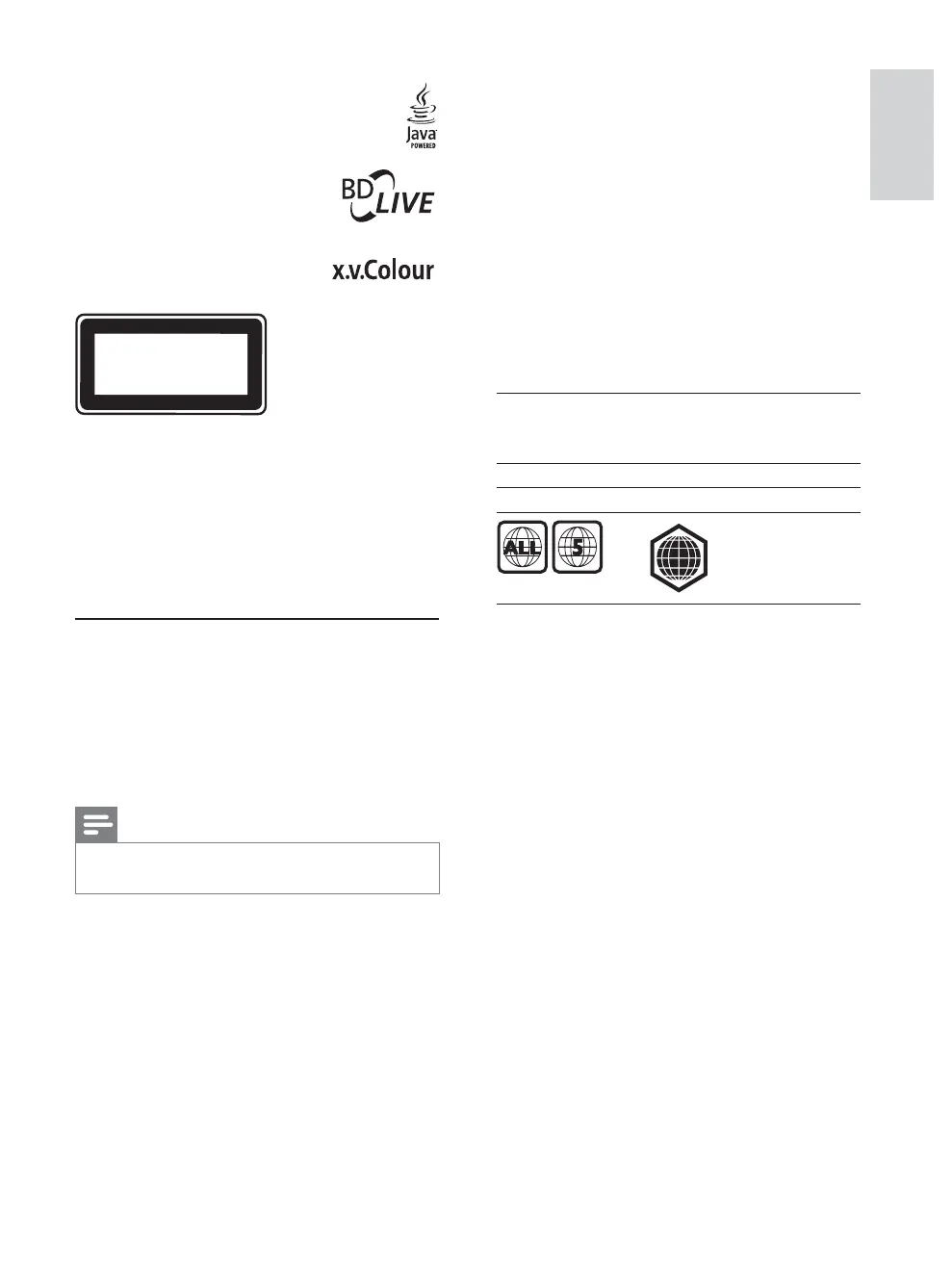5
BD-Live
Connect this product to the movie studios website
via the LAN port to access a variety of up-to-date
FRQWHQWHJUHIUHVKHGSUHYLHZVDQGH[FOXVLYH
VSHFLDOIHDWXUHV<RXFDQDOVRHQMR\QH[WJHQHUDWLRQ
possibilities, such as ringtone/wallpaper downloads,
peer-to-peer interactions, live events and gaming
activities.
Upscale DVD for enhanced picture quality
Watch the discs in the highest picture quality
available for the HDTV. Video upscaling increases
WKHUHVROXWLRQRIVWDQGDUGGHÀQLWLRQGLVFWRKLJK
GHÀQLWLRQXSWRSRYHUDQ+'0,FRQQHFWLRQ
A highly detailed picture and increased sharpness
delivers a more true-to-life picture.
Region codes
You can play discs with the following region codes.
Region code Country
DVD Blu-ray
Russia, India
C
Java and all other Java trademarks and logos
are trademarks or registered trademarks of
Sun Microsystems, Inc. in the United States
and/or other countries.
BONUSVIEW™
‘BD LIVE’ and ‘BONUSVIEW’ are
trademarks of Blu-ray Disc
Association.
‘x.v.Colour’ is a trademark of
Sony Corporation.
2 Your product
Congratulations on your purchase, and welcome to
3KLOLSV7RIXOO\EHQHÀWIURPWKHVXSSRUWWKDW3KLOLSV
offers, register your product at www.philips.com/
welcome.
Feature highlights
Philips EasyLink
Your product supports Philips EasyLink, which uses
WKH+'0,&(&&RQVXPHU(OHFWURQLFV&RQWURO
protocol. EasyLink-compliant devices that are
connected through HDMI connectors can be
controlled by a single remote control.
Note
Philips does not guarantee 100% interoperability with all
HDMI CEC devices.
+LJK'HÀQLWLRQHQWHUWDLQPHQW
:DWFKKLJKGHÀQLWLRQFRQWHQWGLVFZLWK+'79
+LJK'HÀQLWLRQ7HOHYLVLRQ&RQQHFWLWWKURXJK
DKLJKVSHHG+'0,FDEOHRUFDWHJRU\<RX
can enjoy excellent picture quality up to 1080p
resolution with the frame rate of 24 frames per
second with progressive scan output.
BONUSVIEW/PIP (Picture-in-Picture)
This is a new function of BD-Video that plays the
primary video and secondary video simultaneously.
%OXUD\SOD\HUVZLWK)LQDO6WDQGDUG3URÀOHRU3URÀOH
1.1 specs can play Bonus View features.
CLASS 1
LASER PRODUCT
English
EN
