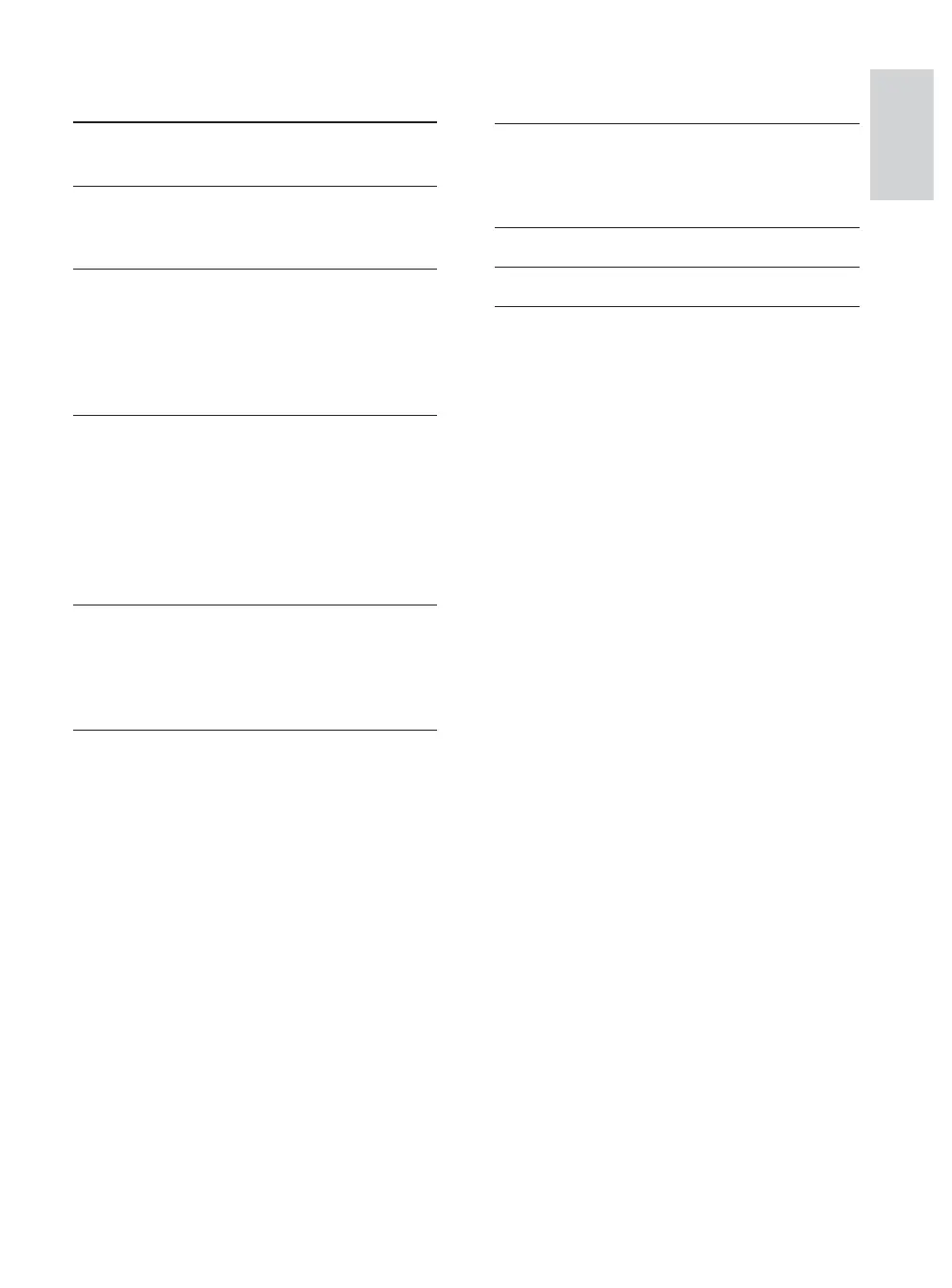3
Contents
1 Important 4
Safety and important notice 4
2 Your product 5
Feature highlights 5
Product overview 6
3 Connect 8
Connect video/audio cables 8
Route audio to other devices 9
Connect network 10
Connect USB device 10
Connect power 10
4 Get started 10
Prepare the remote control 10
Find the correct viewing channel 11
Use the Home menu 11
Navigate the menu 11
Select menu display language 11
Setup network 11
Use Philips EasyLink 12
5 Play 12
Play a disc 12
Play video 13
Play music 15
Play photo 16
6 Adjust settings 16
Video setup 16
Audio Setup 17
Preference Setup 18
EasyLink Setup 19
Advanced Setup 20
7 Additional Information 20
Update software 20
Care 21
6SHFLÀFDWLRQV 21
8 Troubleshooting 22
9 Glossary 23
Open Source Software 25
English
EN