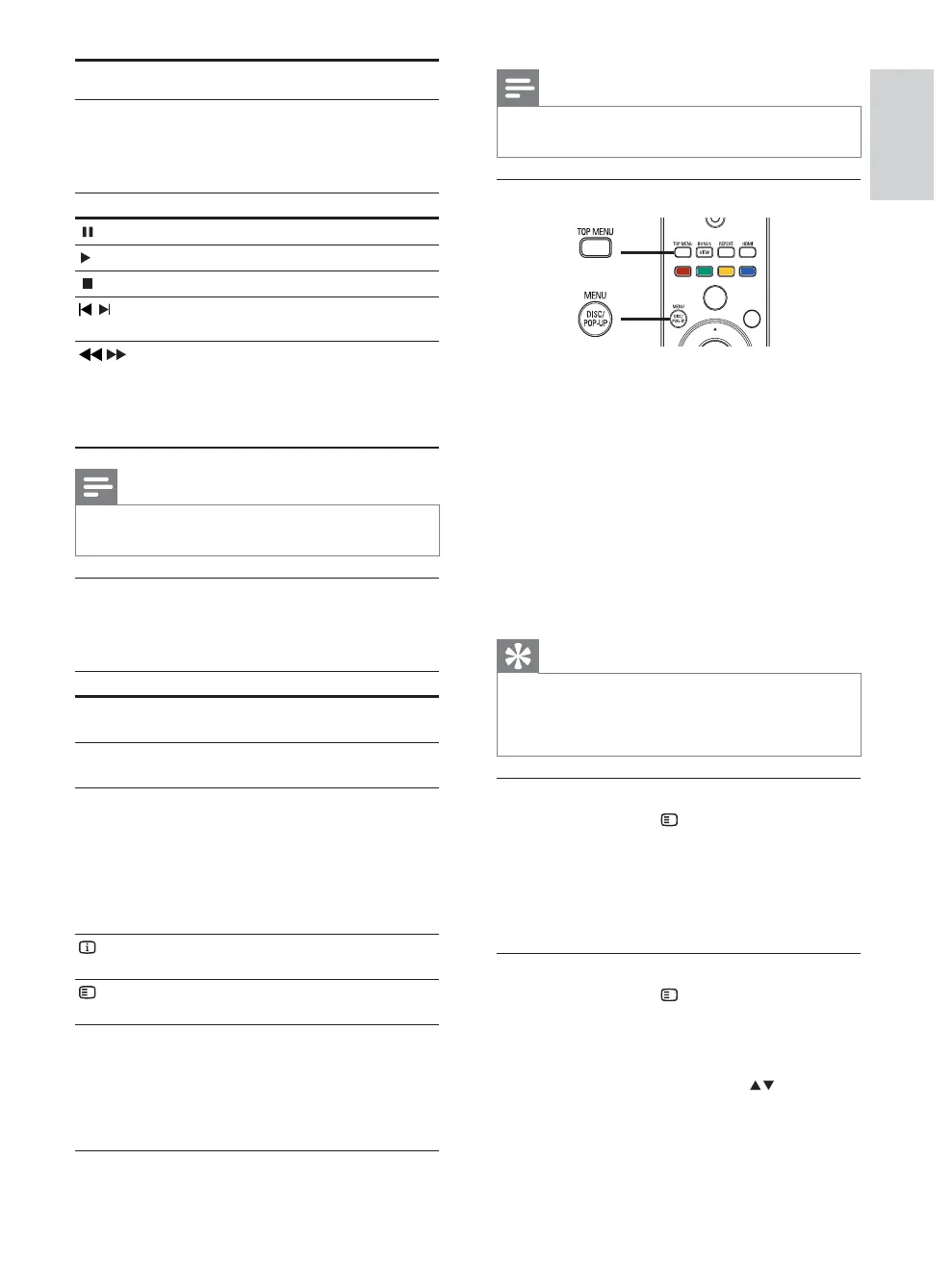13
Note
Some operations may not work with some discs. See the
information accompanying the disc for details.
Display menu
BD-video disc
TOP MENU stop the video play and shows
the disc menu. This feature is disc-dependent.
POP-UP MENU access to the BD-video disc
menu without interrupting disc play.
DVD-video disc
TOP MENU display the root menu of a disc.
DISC MENU display disc information and
guide you through the available functions in
the disc.
VCD/SVCD/DivX disc:
DISC MENU display the content of the disc.
Tip
If the PBC setting is off, the VCD/SVCD skips the
PHQXDQGVWDUWVSOD\IURPWKHÀUVWWLWOH7RGLVSOD\WKH
PHQXEHIRUHSOD\WXUQRQWKH3%&VHWWLQJVHH´$GMXVW
VHWWLQJVµ![Preference Setup] > [VCD PBC]
Select title/chapter
1
During play, press OPTIONS.
The play options menu is displayed.»
2 Select [Title] or [Chapter] in the menu, then
press OK.
3 Select the title or chapter number, then press
OK.
6NLSSOD\WRDVSHFLÀFWLPH
1
During play, press OPTIONS.
The play options menu is displayed.»
2 Select [Time Search] in the menu, then press
OK.
3 Press the Navigation buttons WRFKDQJH
the time to skip to, then press OK.
Play video
Control video play
1
Play a title.
2 Use the remote control to control the play.
Button Action
Pause play.
Start or resume play.
Stop play.
/
Skip to a previous/next title or
chapter.
/
Search fast-backward or fast-
forward. Press repeatedly to
change the search speed.
In pause mode, slow a play
backward or forward.
Note
For BD disc with Java application, the resume function
is not available.
Change video play
1
Play a title.
2 Use the remote control to change the play.
Button Action
AUDIO Select an audio language or
channel on a disc.
SUBTITLE Select the subtitle language on
a disc.
REPEAT Select or turn off repeat or
VKXIÁHPRGH
Repeat options may vary
from the disc type.
For VCDs, repeat play is
only possible when the PBC
mode is turned off.
INFO
Display the current status or disc
information.
OPTIONS
Access options relating to the
current activity or selection.
BONUSVIEW Turn on or off the secondary
video in a small screen window
GXULQJSOD\DSSOLFDEOHRQO\WR
BD-video that supports the
BONUSVIEW or Picture-In-
3LFWXUHIHDWXUH
English
EN
