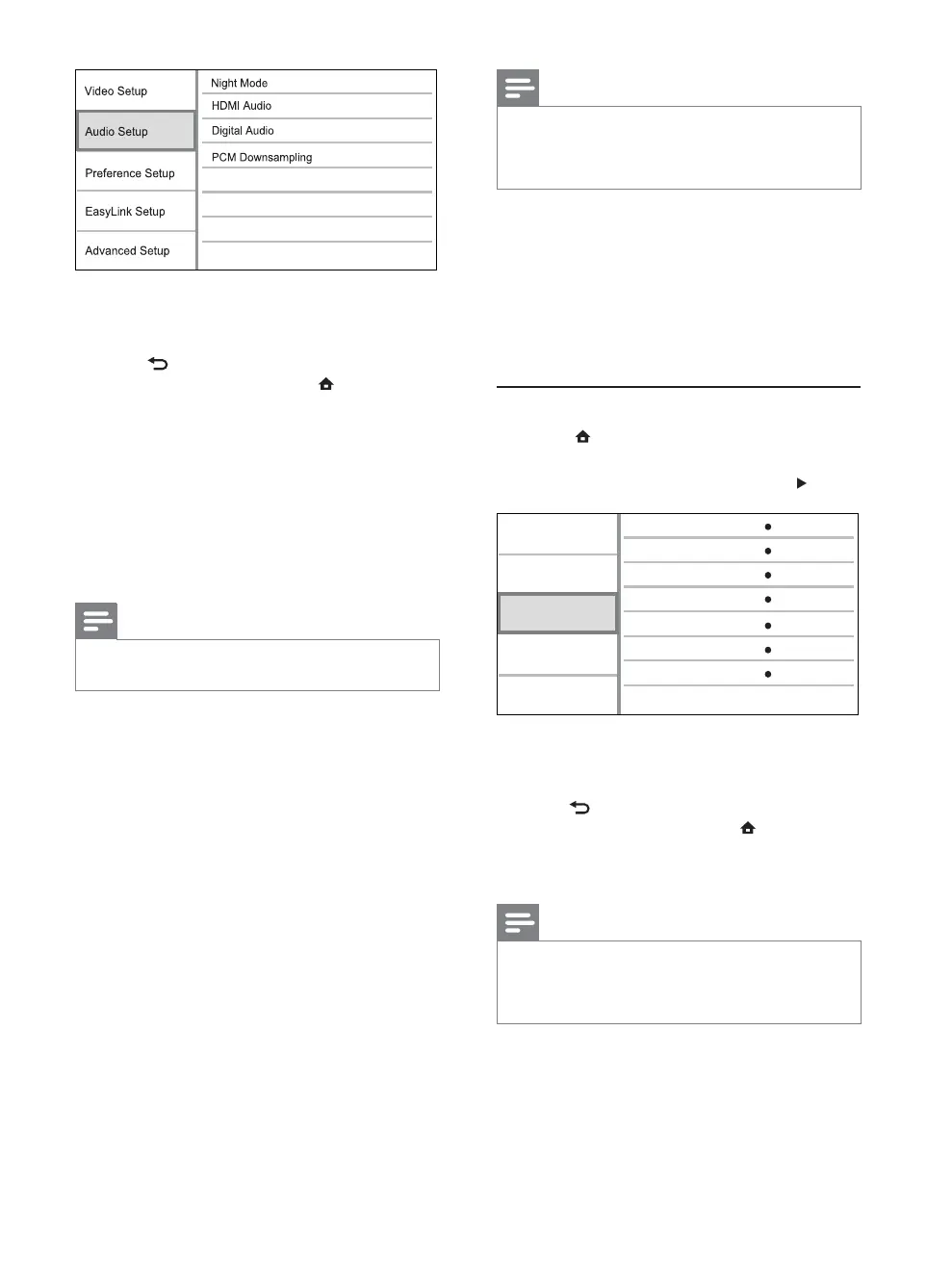18
Note
Ensure that the audio format is supported by the disc
DQGWKHFRQQHFWHGDXGLRGHYLFHDPSOLÀHUUHFHLYHU
When
[Bitstream] is selected, interactive audio like
button sound is muted.
[PCM Downsampling]
Set the sampling rate for PCM audio output from
WKH',*,7$/287MDFNFRD[LDORSWLFDO
[On] - PCM audio is down-sampled at 48kHz.
[Off] - For BD or DVD recorded in LPCM
without copyright protection, two-channel
audio signals up to 96 kHz are output as LPCM
signals with no conversion.
Preference Setup
1 Press .
2 Select [Settings], then press OK.
3 Select [Preference Setup], then press .
4 Select an option, then press OK.
5 Select a setting, then press OK.
To return to the previous menu, press
BACK.
To exit the menu, press
.
[Menu Language]
Select an on-screen menu language.
Note
If this product is connected to an HDMI CEC compliant
TV using a HDMI cable, it switches automatically to the
VDPHPHQXGLVSOD\ODQJXDJHDVSHU\RXU79VHWWLQJLIWKH
ODQJXDJHVHWRQ79LVVXSSRUWHGE\WKLVSURGXFW
[Parental Control]
Restrict access to discs that are unsuitable for children.
These types of discs must be recorded with ratings.
To access, enter your last set password or ‘0000’.
Video Setup
Advanced Setup
Audio Setup
Preference Setup
EasyLink Setup
Menu Language
Parental Control
Screen Saver
Display Panel
Auto Standby
VCD PBC
Change Password
English
Off
Off
Normal
On
On
4 Select an option, then press OK.
5 Select a setting, then press OK.
To return to the previous menu, press
BACK.
To exit the menu, press
.
[Night Mode]
Make a loud sound level softer and a soft sound
level louder to play the disc at a low volume,
without disturbing other persons.
[Auto] - Applicable to tracks with Dolby True
HD audio.
[On] – For quiet viewing at night.
[Off] – For surround sound with a full dynamic
range.
Note
Applicable only to Dolby encoded DVD-video or BD-
video.
[HDMI Audio]
Select an HDMI audio output when you connect this
product and the TV/audio device with an HDMI cable.
[Bitstream] – Select the best original HD
DXGLRH[SHULHQFHRQO\YLDDQ+'DXGLR
FRPSDWLEOHUHFHLYHU
[Auto] – Detect and select the best supported
audio format automatically.
[Digital Audio]
Select an audio format for the sound output from
WKH',*,7$/287MDFNFRD[LDORSWLFDO
[Auto] - Detect and select the best supported
audio format automatically.
[PCM] - The audio device does not support
multi-channel format. Audio is downmixed to
two-channel sound.
[Bitstream] - Select the original audio to
H[SHULHQFH'ROE\RU'76DXGLR%'YLGHR
VSHFLDOVRXQGHIIHFWLVGLVDEOHG
EN