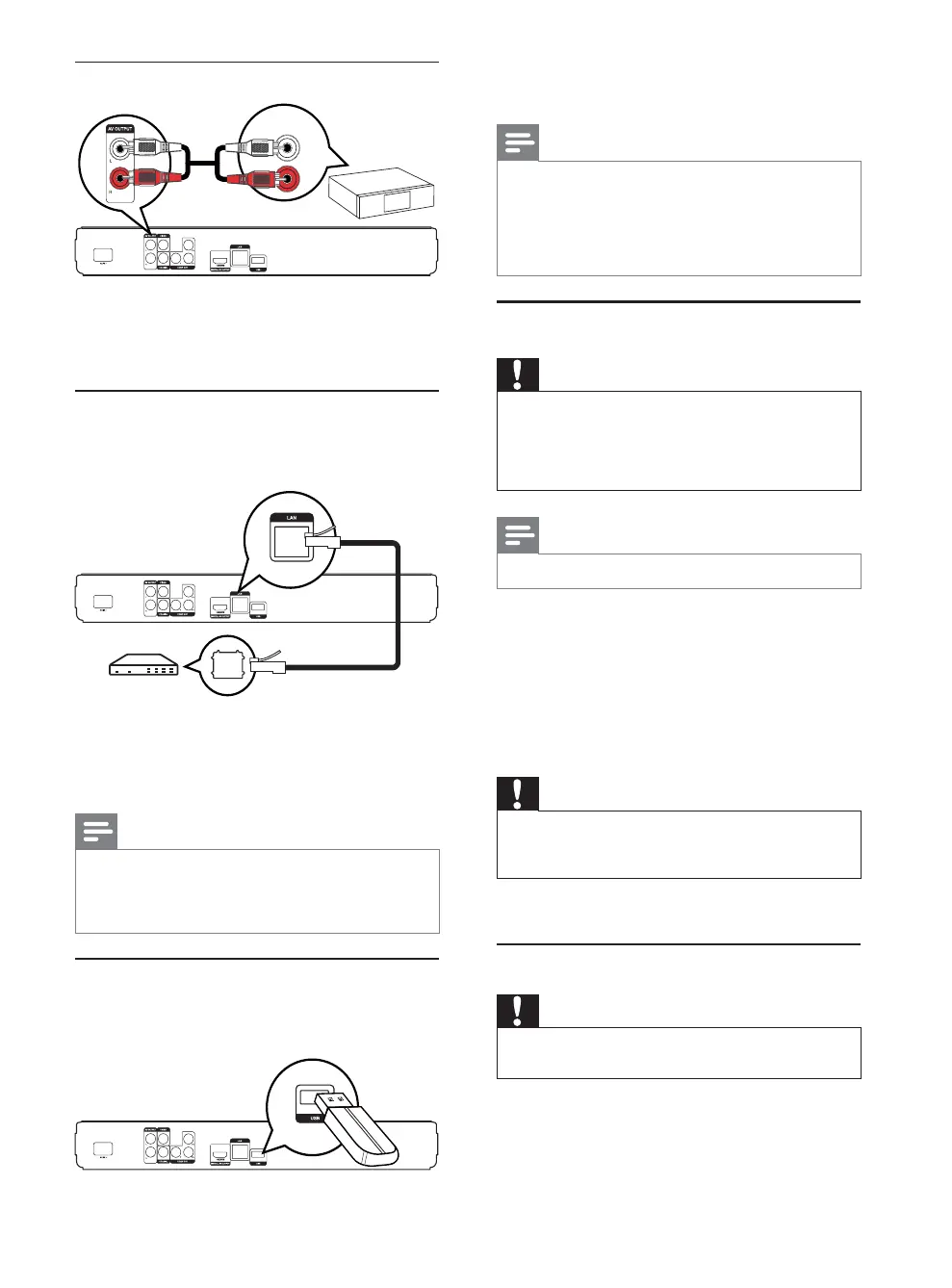10
1 Connect the USB device to the USB jack on
this product.
Note
7KLVSURGXFWFDQQRWSOD\DQ\DXGLRYLGHRSKRWRÀOH
stored on a USB device.
Connect a USB device only to the
USB jack on this
product.
Philips does not guarantee 100% compatibility with all
USB devices.
Connect power
Caution
Risk of product damage! Ensure that the power supply
voltage corresponds to the voltage printed on the back
of the unit.
Before connecting the AC power cord, ensure you have
completed all other connections.
Note
The type plate is located on the back of the product.
1 Connect the AC power cable to:
this product.
the wall socket.
This product is ready to be set up for use.»
4 Get started
Caution
Use of controls or adjustments or performance of
procedures other than herein may result in hazardous
radiation exposure or other unsafe operation.
Always follow the instructions in this chapter in
sequence.
Prepare the remote control
Caution
Risk of explosion! Keep batteries away from heat,
VXQVKLQHRUÀUH1HYHUGLVFDUGEDWWHULHVLQÀUH
1 Press and push the battery compartment to
VOLGHLWRSHQVHH´µLQWKHLOOXVWUDWLRQ
2 Insert two AAA batteries with correct
SRODULW\DVLQGLFDWHG
Connect analogue stereo system
1 Connect the audio cables to:
the AUDIO L/R-AV OUTPUT jacks on
this product.
the AUDIO input jacks on the device.
Connect network
Connect this product to the network to enjoy
software updates and BD-Live bonus content.
1 &RQQHFWWKHQHWZRUNFDEOHQRWVXSSOLHGWR
the LAN jack on this product.
the LAN jack on the broadband modem
or router.
Note
Internet access to Philips website for software update
may not be allowed, depending on the router you use
or the Internet Service Provider’s policy. Contact your
Internet Service Provider for more information.
Connect USB device
A USB device provides an additional memory to
enjoy software updates and BD-Live bonus content.
AUDIO IN
EN
