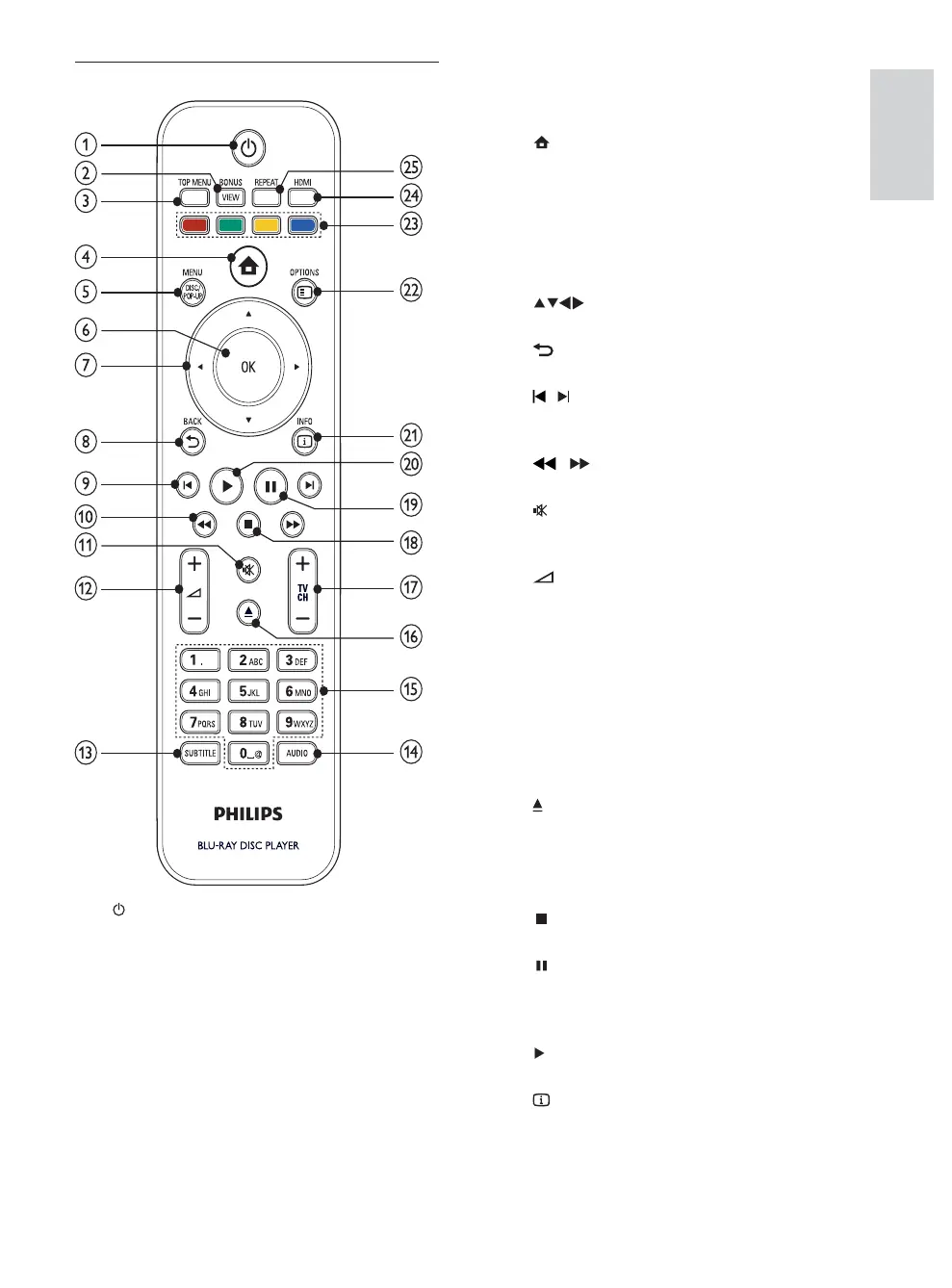7
c TOP MENU
BD: Display the top menu.
DVD: Display the title menu.
d
Access the home menu.
e DISC MENU / POP-UP MENU
BD: Access or exit the pop-up menu.
DVD: Access or exit the disc menu.
f OK
&RQÀUPDQHQWU\RUVHOHFWLRQ
g
Navigate through the menus.
h
BACK
Return to a previous display menu.
i
/
Skip to the previous or next title, chapter,
or track.
j
/
Search backward or forward.
k
0XWHYROXPHDSSOLFDEOHRQO\WRFHUWDLQ
3KLOLSVEUDQG79V
l
+/-
$GMXVWYROXPHDSSOLFDEOHRQO\WRFHUWDLQ
3KLOLSVEUDQG79V
m SUBTITLE
Select a subtitle language on a disc.
n AUDIO
Select an audio language or channel on
a disc.
o Alphanumeric buttons
Select an item to play.
p
Open or close the disc compartment.
q TV CH +/-
6HOHFWD79FKDQQHODSSOLFDEOHRQO\WR
FHUWDLQ3KLOLSVEUDQG79V
r
Stop play.
s
Pause play.
Move the paused picture one step
forward.
t
Start or resume play.
u
INFO
Display the current status or the disc
information.
Remote control
a
Turn on this product or switch to
standby mode.
When EasyLink is enabled, press and
hold for at least three seconds to turn all
connected HDMI CEC compliant devices
to standby.
b BONUSVIEW
Turn on or off the secondary video
in a small screen window during play
DSSOLFDEOHRQO\WR%'YLGHRWKDW
supports the BONUSVIEW or Picture-
,Q3LFWXUHIHDWXUH
English
EN