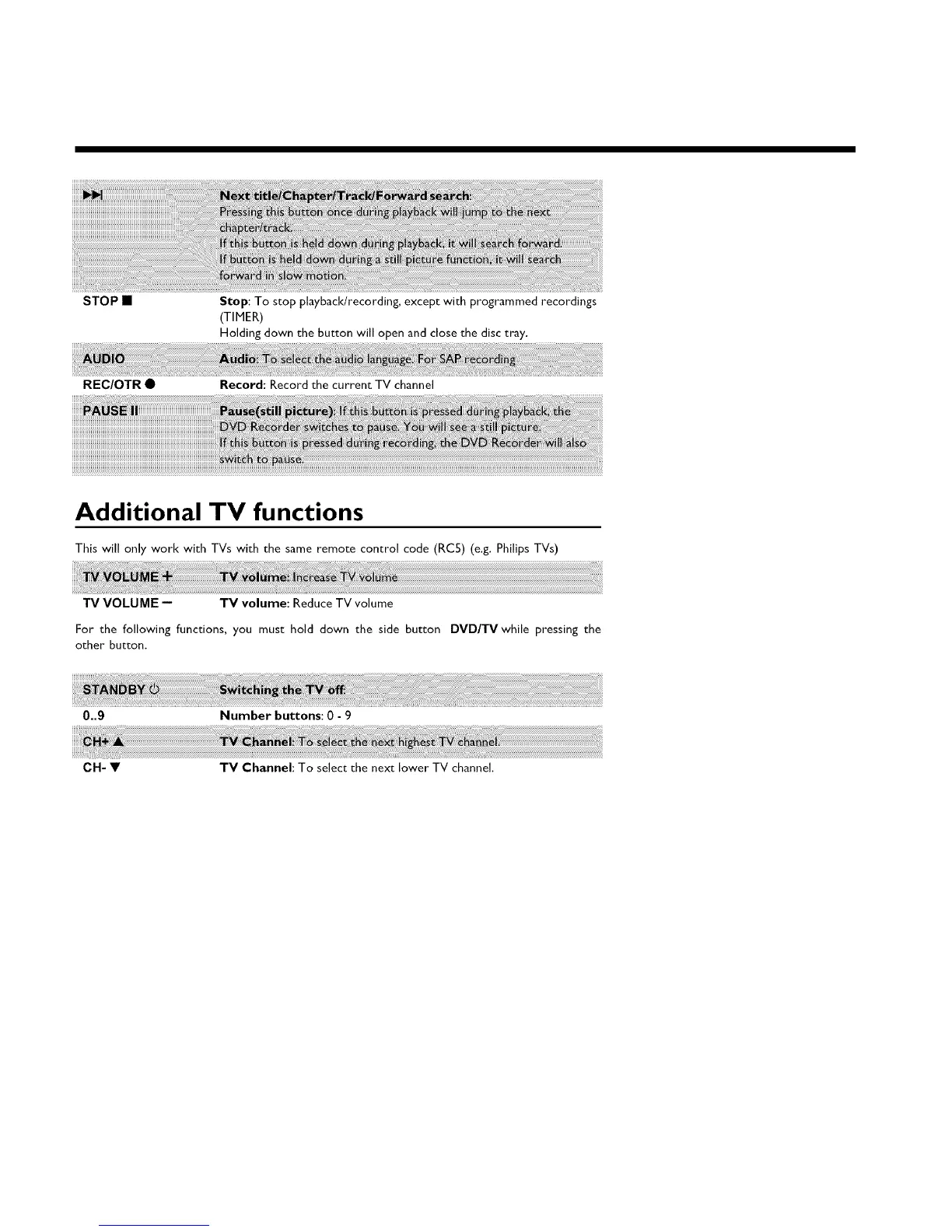STOP •
Stop: To stop playback/recording, except with programmed recordings
(TIMER)
Holding down the button will open and close the disc tray.
REC/OTR Q Record: Record the current TV channel
Additional TV functions
This will only work with TVs with the same remote control code (RC5) (e.g. Philips TVs)
TV VOLUME -- TV volume: Reduce TV volume
For the following functions, you must hold down the side button DVDITVwhile pressing the
other button.
0==9 Number buttons: 0 - 9
CH= • TV Channel: To select the next lower TV channel.