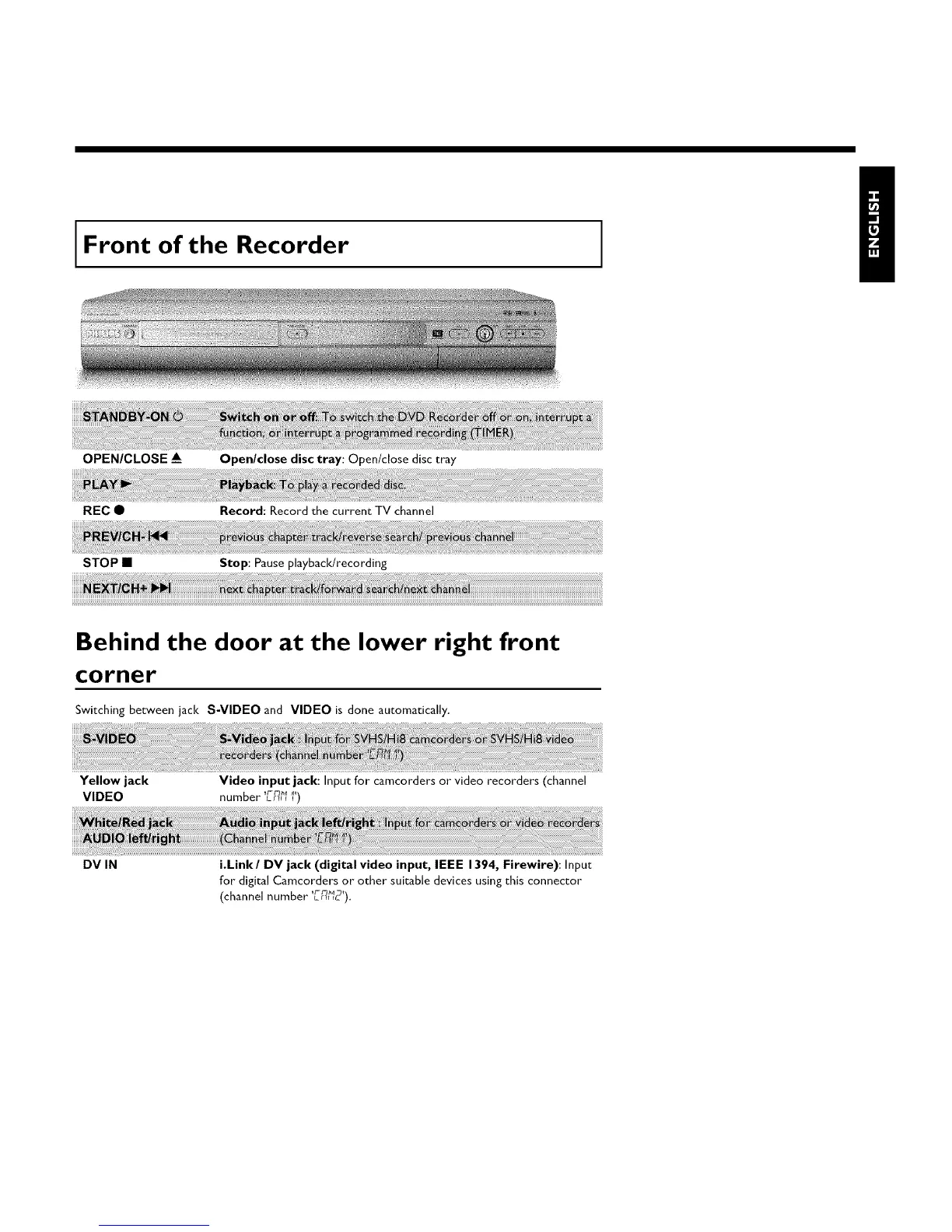Front of the Recorder
OPEN/CLOSE _ Open/close disc tray: Open/close disc tray
REC Q Record: Record the current TV channel
STOP • Stop: Pause playback/recording
iiiiiiiiiiiii iii i ii !i!ii
Behind the door at the lower right front
corner
Switching between jack S-VIDEO and VIDEO is done automatically.
Yellow jack
VIDEO
Video input jack: Input for camcorders or video recorders (channel
number L/Ill
DV IN
i.Link / DV jack (digital video input, IEEE 1394, Firewire): Input
for digital Camcorders or other suitable devices using this connector
(channel number ,r_LF_I_,_:_'_c).
