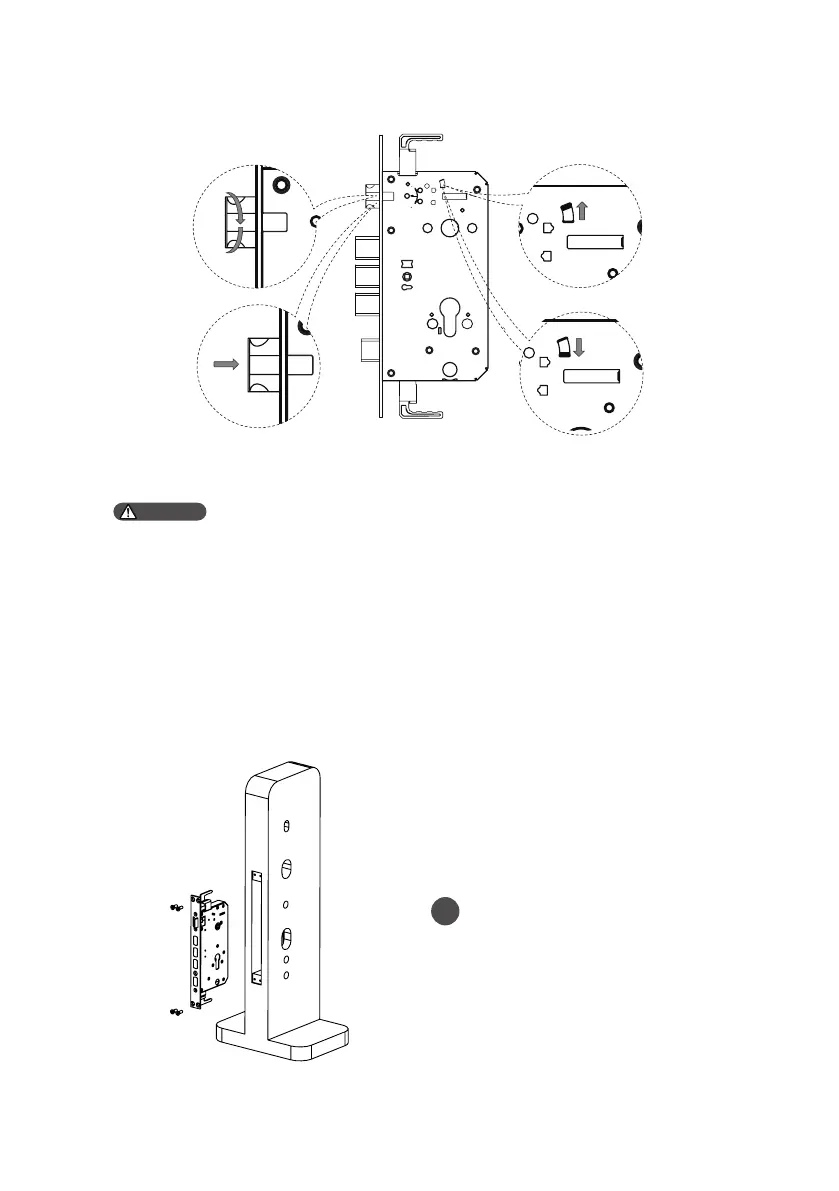6
1
① Follow the direction of the
arrow to rotate the direction
adjustment bar.
② Follow the direction of the arrow to
rotate the latch bolt to 180 degrees.
④ Follow the direction of the arrow to
rotate the direction adjustment bar.
③ Follow the direction of the
arrow to push the latch bolt in.
Graph 2
Attention
1. Choose a proper installation kit base on the door thickness.
2. The default installation kit is applicable to door thickness of 60-90mm. If your door thickness is out of
this range, please contact the local distributor.
Installation steps
Thefollowinginstallationstepsapplytoright-opendoors.Forleft-
opendoors,pleasereadthe[Pre-installinstructions]carefullyandmakeneeded
adjustments.
To drill the needed holes in the door as
per the drilling template, then mount
the mortise on the hole, and tighten
the anchor screws to x the mortise.
