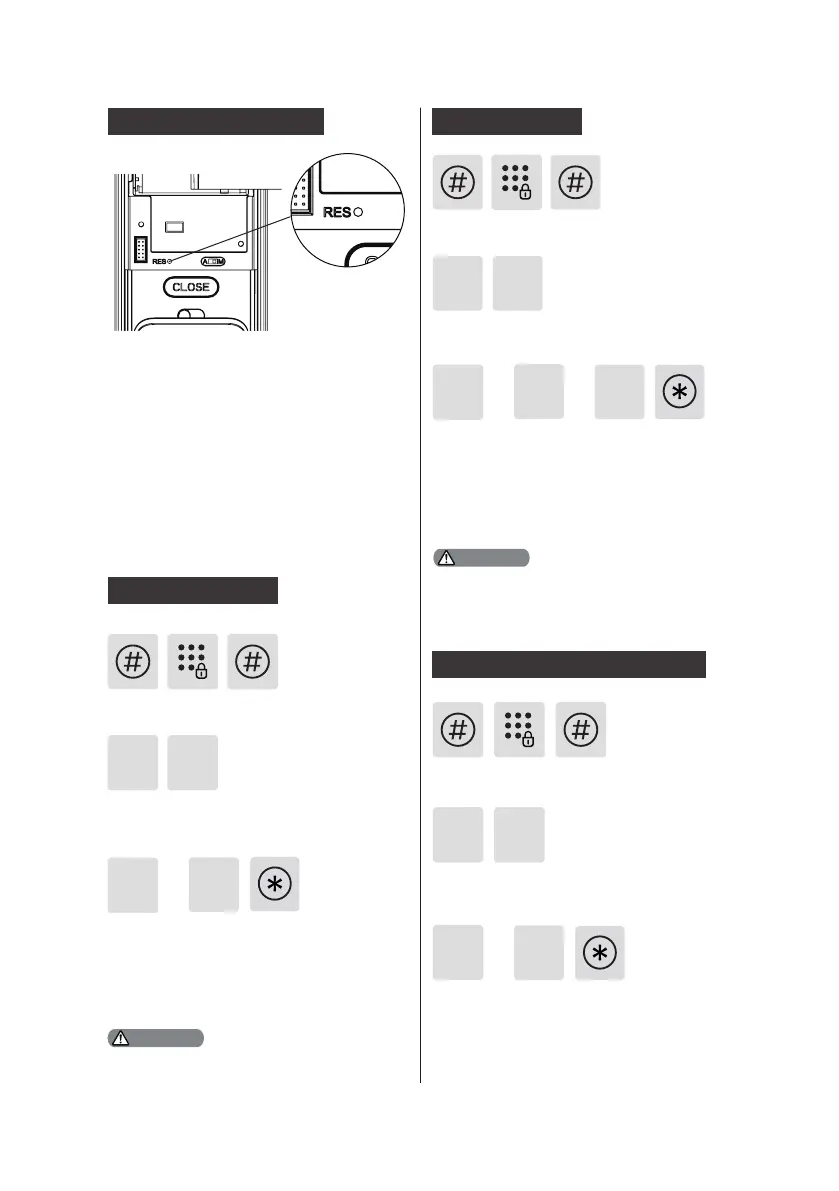14
System date initialization
Remove the battery cover and double
press the [RES] button with a sharp
object, until you hear a voice prompt
of "Restored to factory settings". All
user information will be emptied.
Adjust the language as needed: For
Chinese, press [1]; for English, press
[2]. After hearing a voice prompt of
“Succeeded”, press [*] several times
until you exit master mode.
Press [4] to enter system settings,
then press [1] to enter language
settings.
The default language is English.
The default volume is “higher volume”.
4
Language Settings
or
2
1
1
Adjust the volume as needed: For
higher volume, press [1]; for lower
volume, press [2]; for mute mode, press
[3]. After hearing a voice prompt of
“Succeeded”, press [*] several times
until you exit master mode.
Press [4] to enter system settings, then
press [2] to enter volume settings.
2
4
Volume settings
3
or or
2
1
or
2
1
Press [4] to enter system settings,
then press [3] to choose verication
method.
For single verication, press [1]; for
dual verication, press [2]. After
hearing a voice prompt of “Succeeded”,
press [*] several times until you exit
master mode.
4
Switch to dual verication mode
3
Press [#], enter master PIN code and
conrm with [#].
Press [#], enter master PIN code and
conrm with [#].
Press [#], enter master PIN code and
conrm with [#].
System Settings
Attention
Attention