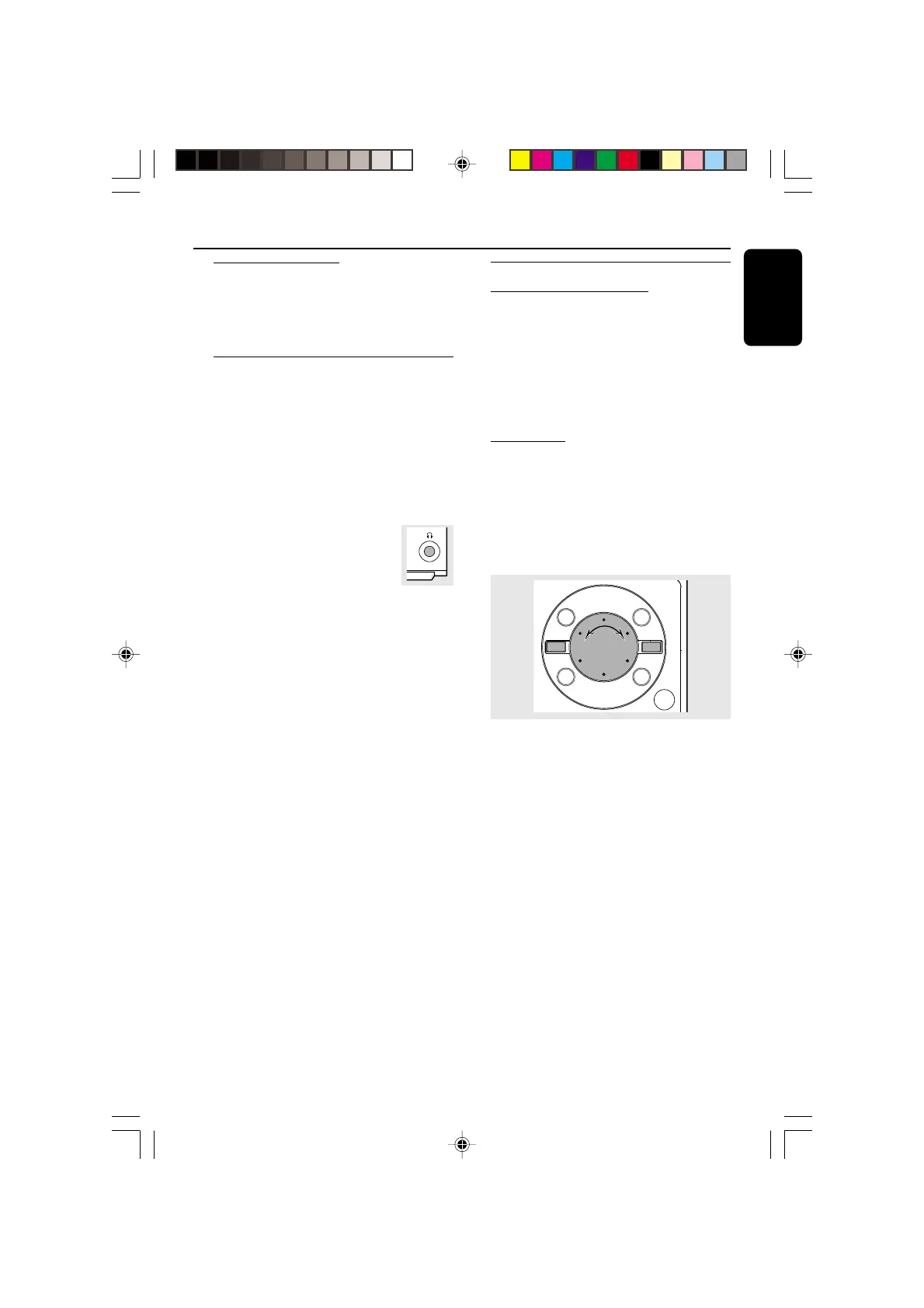19
English
3139 115 20961
Information display
● Press DISPLAY.
During playback, stop or recording;
To view various track’s/disc’s time information.
Volume control
Adjust the MASTER VOLUME to increase
(turn knob clockwise or press VOLUME +) or
decrease (turn knob counter-clockwise or press
VOLUME -) the sound level.
➜ The current volume level is displayed. When
reached the minimum volume level,
"VOL MUTE" is displayed.
To listen through the headphones
● Connect the headphones plug to the
n socket at the front of the system.
➜ The speakers will be muted.
To switch off the volume temporarily
● Press MUTE on the remote control.
➜ Playback will continue without sound and
"MUTE" is displayed.
● To restore the volume, press MUTE again or
increase the volume level.
Sound control
IS (Incredible Surround)
The Incredible Surround magnifies the virtual
distance between the front speakers for an
incredibly wide, enveloping, stereo effect.
● Press IS on the remote control repeatedly.
➜ If activated, INCRED. SURR. is shown and
“INCR SURR” is displayed.
➜ If deactivated, “IS OFF” is displayed.
Bass/Treble
The BASS (low tone) and TREBLE (high tone)
feature enables you to define the sound-
processor settings.
● Press BASS +/- or TREBLE +/- on the
remote control repeatedly to select the next
Bass or Treble level.
OR
DISPLAY
REC LEVEL
CLOCK/TIMER
BASS
CD TEXT
TREBLE
1
=
=
=
=
1
2
1 Press BASS or TREBLE on the system to
activate master volume control for Bass or Treble
level adjustment.
2 Adjust the MASTER VOLUME on the system.
➜ "BASS XX" or "TREBLE XX" is displayed.
"XX" denotes the level as follows :
MIN ™ -2 …™ 0 ™ 1… ™ +2 ™ MAX …
Note:
– The volume knob can be used to adjust
Bass/Treble level immediately after you have
selected the respective Bass/Treble sound feature.
If the volume knob is not used within five seconds,
it will become normal volume control function.
Basic Functions
pg 001-039/MC90/37-Eng 1/30/02, 8:58 AM19
