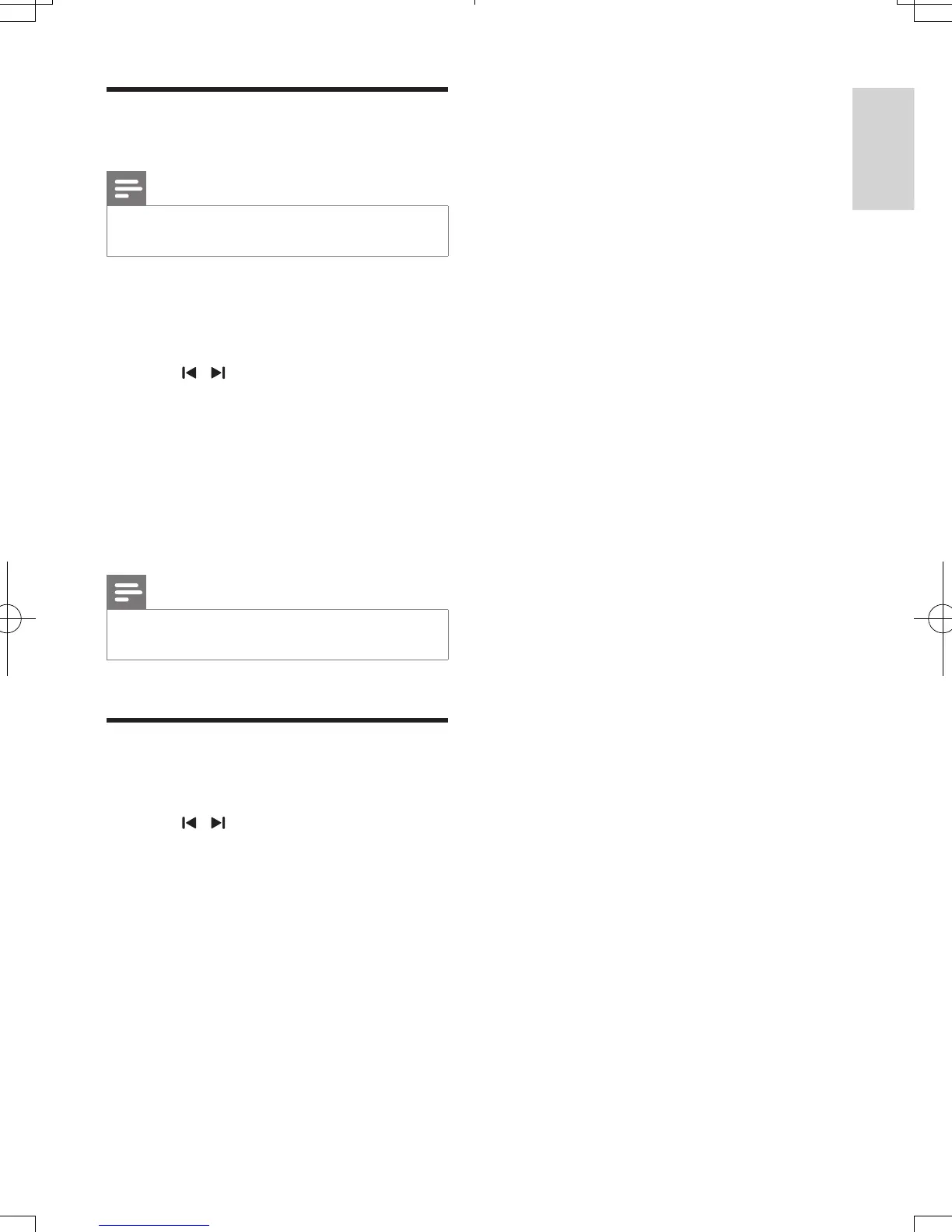19
EN
Program radio stations
manually
Note
• You can program a maximum of 20 preset radio
stations.
1 Tune to a radio station.
2 Press PROG/CLOCK SET to activate
programming mode.
3 Press / to select a number from 1–20
for this radio station, then press PROG/
CLOCK SET to program the current radio
station.
» The preset number and the frequency
of the preset station are displayed.
4 Repeat steps 2-3 to program other
stations.
Note
• To overwrite a programmed station, store another
station in its place.
Tune to a preset radio station
1 Press FM.
2 Press / to select a preset number.
MCD2010_93_UM_V3.2.indb 19 7/1/2013 2:39:31 PM
