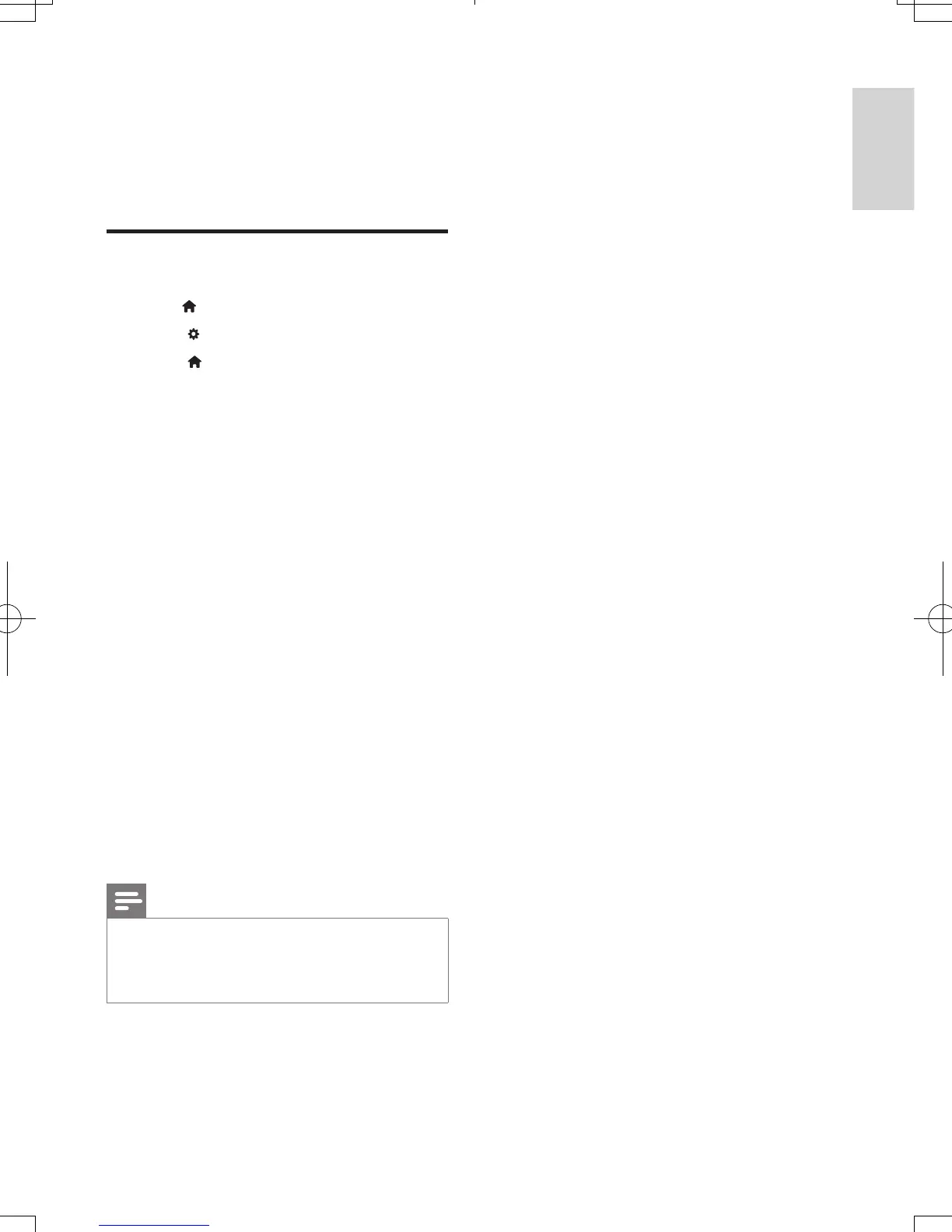21
EN
• [Night Mode]: Select quiet or full
dynamic sound. Night mode decreases
the volume of loud sound and
increases the volume of soft sound
(such as speech).
Preference setup
1 Press button.
2 Select to access the setup menu.
3 Select to access the [Preference Setup]
options.
• [Audio]: Select an audio language for
video.
• [Subtitle]: Select a subtitle language for
video.
• [Disc Menu]: Select a menu language
for a video disc.
• [Parental]: Set the rating level to a
disc. Restrict access to discs that are
encoded with ratings These discs must
be recorded with rating levels.
• [PBC]:Display or skip the content
menu for VCD and SVCD.
• [Password]: Set or change a password
to play a restricted disc.
• [DivX Subtitle]:Select the language of
the DivX.
• [Version Info.]:Display the software
version for the .
• [Default]:Reset the home theater to
the default settings programmed at the
factory.
Note
• Ensure that the subtitle le has the exact same le
name as the movie le. If for example the le name of
the movie is ‘Movie.avi’, then you need to name the text
le ‘Movie.sub’ or ‘Movie.srt’.
MCD2010_93_UM_V3.2.indb 21 7/1/2013 2:39:35 PM