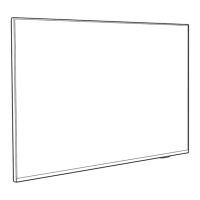Service Modes, Error Codes, and Fault Finding
EN 17LGE PDP 5.
Figure 5-36 Case 3
Figure 5-37 Case 4
Figure 5-38 Case 5
Regular Stripe on Display
1. In case of the generation of regular vertical stripes around
the location of one Data TCP IC (or more), check the
connections.
2. Confirm if the connection of X board or CTRL board to X
board correspond to unusual screen.
3. Replace the relevant X board or CTRL board.
Figure 5-39 Screen display “Regular stripes”
Scan FPC Problem
1. Check the connection between Y DRV board and Scan
FPC.
2. If the Scan IC is defective, replace the Y DRV board.
Figure 5-40 Screen display “Scan FPC problem”
• Check method of the SCAN IC
– Change the Vpp pin into ANODE and GND pin into
CATHOD, and then test the diode in forward or reverse
direction.
Figure 5-41 Scan IC
Vertical Line with Regular Gap (Vertical Stripe Flash at
Special Colour)
• Replace the CTRL board.
Figure 5-42 Screen display “Vertical lines with regular gap”
Data Copy into Vertical Direction
• Replace the Y-DRV board or Y board.
Figure 5-43 Screen display “Data copy in vertical direction”
One or Several Vertical Line(s) on the Screen
1. It may be caused by:
– Open or short on DATA TCP FPC attached panel.
– Defect on DATA TCP attached panel.
2. Replace Module.
Unusual screen comes out
about 4/14 quantity of screen or 3/14
F_15590_013.eps
040705
Unusual screen comes out about 1/2
quantity of screen
F_15590_014.eps
040605
Unusual screen comes out
about all screen
F_15590_015.eps
040705
It comes out partial field
about the quantity of one
IC or more or it may
come out together at
other field of screen
F_15590_016.eps
040705
One eighth of screen
The screen display is poor
The screen display is very good

