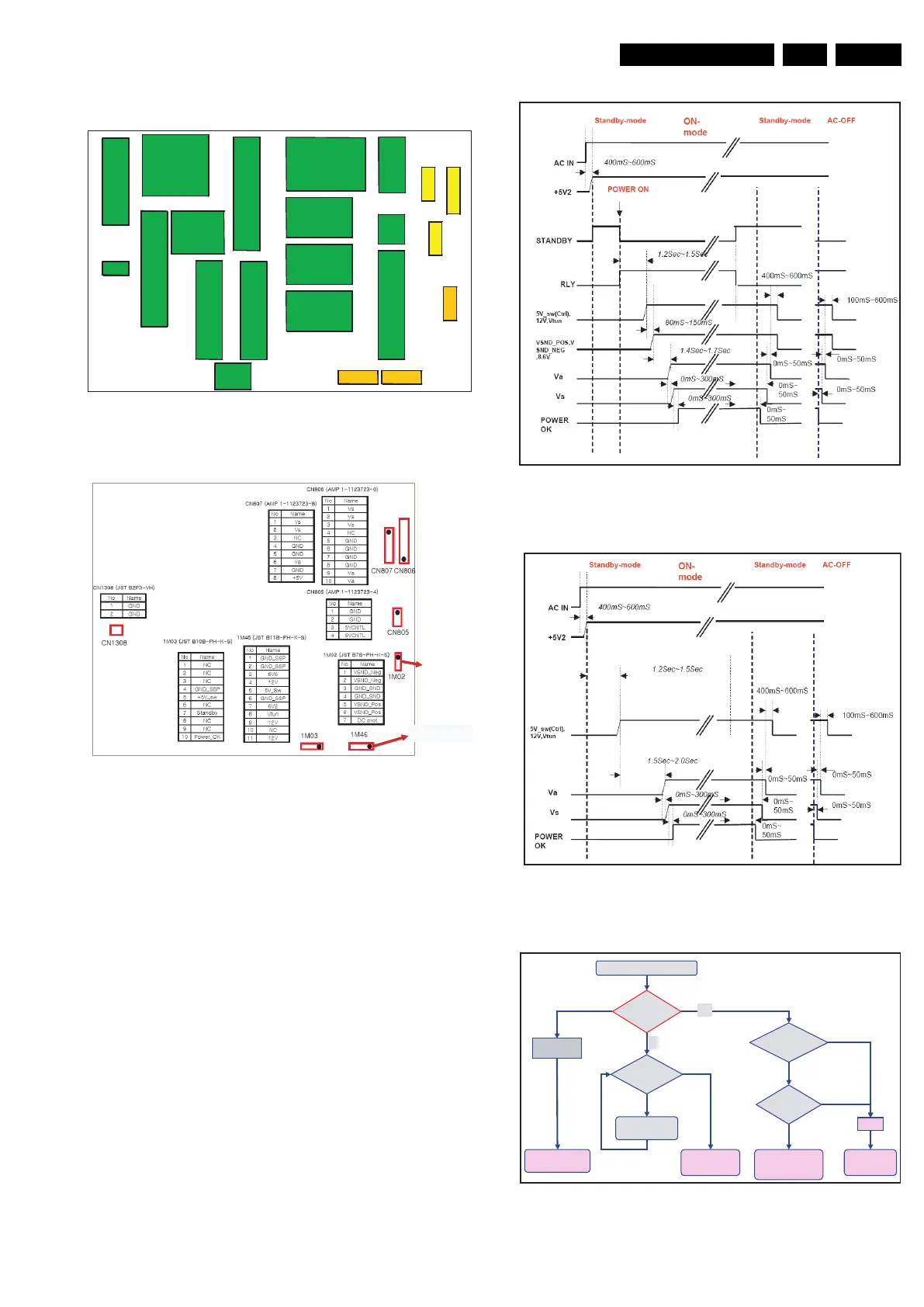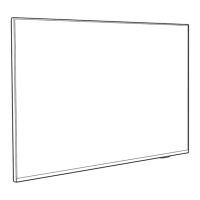Service Modes, Error Codes, and Fault Finding
EN 21LGE PDP 5.
5.3 Detailed PSU Check PDP42V7*
Figure 5-60 PSU top view
Figure 5-61 PSU Connector I/O pin assignment
Figure 5-62 PSU "on/off" sequence in "Normal" mode
Figure 5-63 PSU "on/off" sequence in "Auto" mode
Figure 5-64 PSU Fault finding tree
F_15590_096.eps
040705
MULTI2 TRANS
MULTI1 TRANS
VA TRANS
VS TRANS
AC-IN
AC
-
IN
FETFET
DIODE
DIODE
PFC
FET
PFC
FET
STBY
TRANS
CN
8
0
6
CN
8
0
6
PFC
COIL
CN
8
0
7
CN
8
0
7
BRIDGE
DIODE
1
M
0
2
1
M
0
2
CN
8
0
5
CN
8
0
5
MAIN CAPMAIN CAP
1M03
1
1M03
1
1M46
1
1M46
1
1
Bridge Bridge
FETFET
DIODE
DIODE
DIODE
DIODE
F_15590_097.ep
