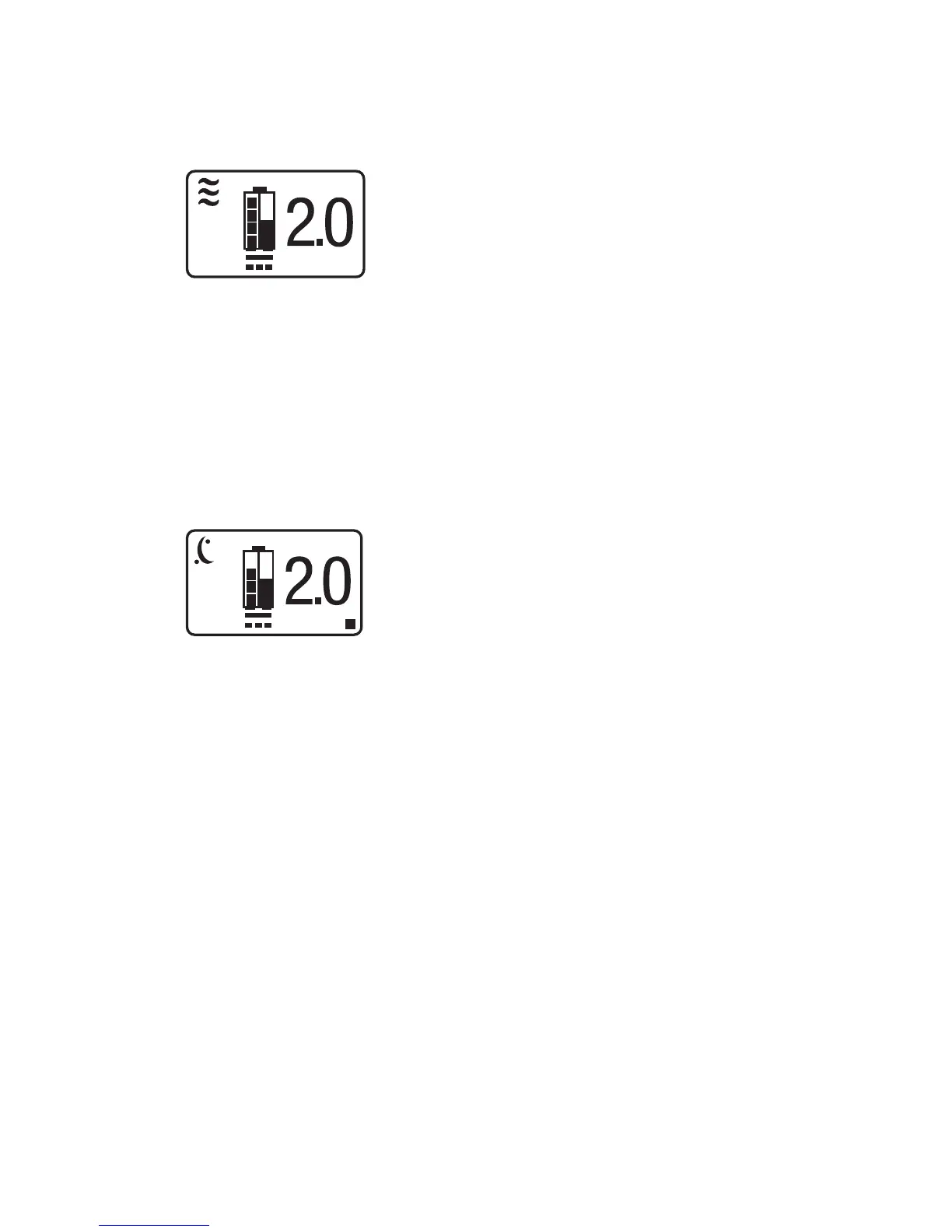15
SimplyGo User Manual
Caution: When the SimplyGo device is connected to a CPAP device, you can
onlyusetheContinuousFlowoperatingmode.
3. Sleep Mode Screen
The Sleep operating mode is similar to the Pulse Mode� The device
detects when the user begins to take a breath using a more sensitive
detection level� The SimplyGo then delivers a pulsed volume of oxygen
determined by the setting number� During inhalation, a low amplitude
and longer pulse duration is used to make sleeping more comfortable� If
no breath is detected for a period of time, the system automatically deliv-
ers a continuous flow of oxygen at a rate of 2�0 LPM�
Selecting the Operating Modes
You can use the Mode button (M) to select the device operating mode�
To select your operating mode:
1� Press the Mode button�
Note: If the device is operating and the screen is dark, the rst press turns
on the screen backlight� In this case, press the button a second time
to select the mode� The intensity of the backlighting can be either
increased or decreased� Refer to the Turning the SimplyGo Device O
section of this manual for more information�
