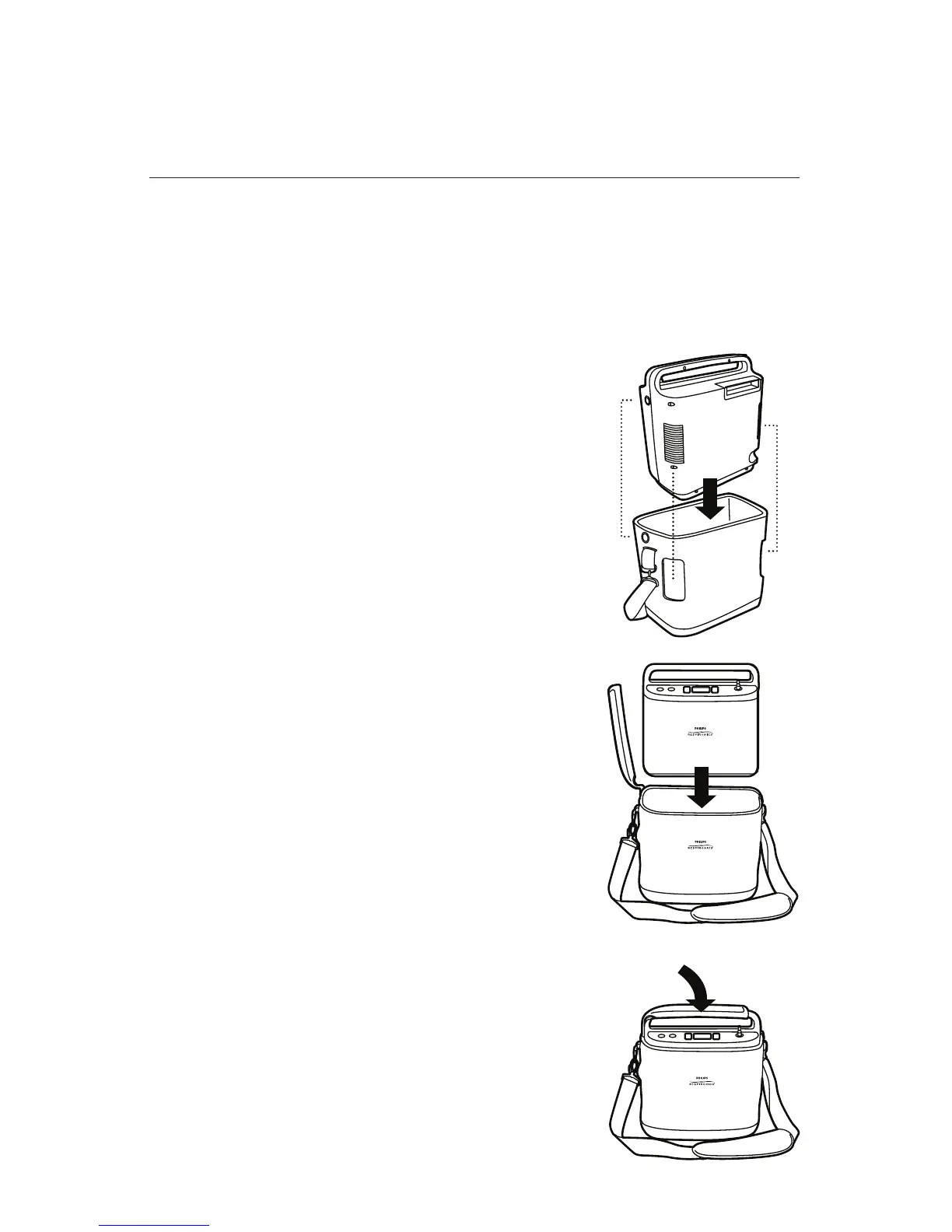31
SimplyGo User Manual
SimplyGo Portable Oxygen Concentrator
Mobility
Your SimplyGo system has been designed to provide you with a source of
oxygen that can be carried with you� To enable you to do so, your SimplyGo
device has a carrying case bag, accessory bag, and a mobile cart for use with
it�
SimplyGo Carrying Case
The SimplyGo carrying case allows you to take your
supply of oxygen with you as you go about your
normal, daily activities� It provides protection for your
SimplyGo as well as a carrying strap to transport the
device� To place the SimplyGo into its carrying bag:
1� Position the bag and the SimplyGo so that the
front of the device corresponds with the surface
of the bag that has a zippered accessory pouch�
This will ensure that the inlet air vent on the rear
of the device, the outlet air vent on the front,
bottom of the device and the power input con-
nect on the side of the device line up with their
openings provided in the bag� If the SimplyGo
is not placed in the bag properly the air vents
will be blocked, and the device will overheat
during operation and shut off�
2� Insert the device into the top of the bag and
pull the snuggly fitting bag up around the
device� Check to ensure that the air vents and
power input connector align with their open-
ings in the case�
3� Wrap the handle cover around the carrying handle
of the SimplyGo and secure it in place by pressing
the two Velcro together�
