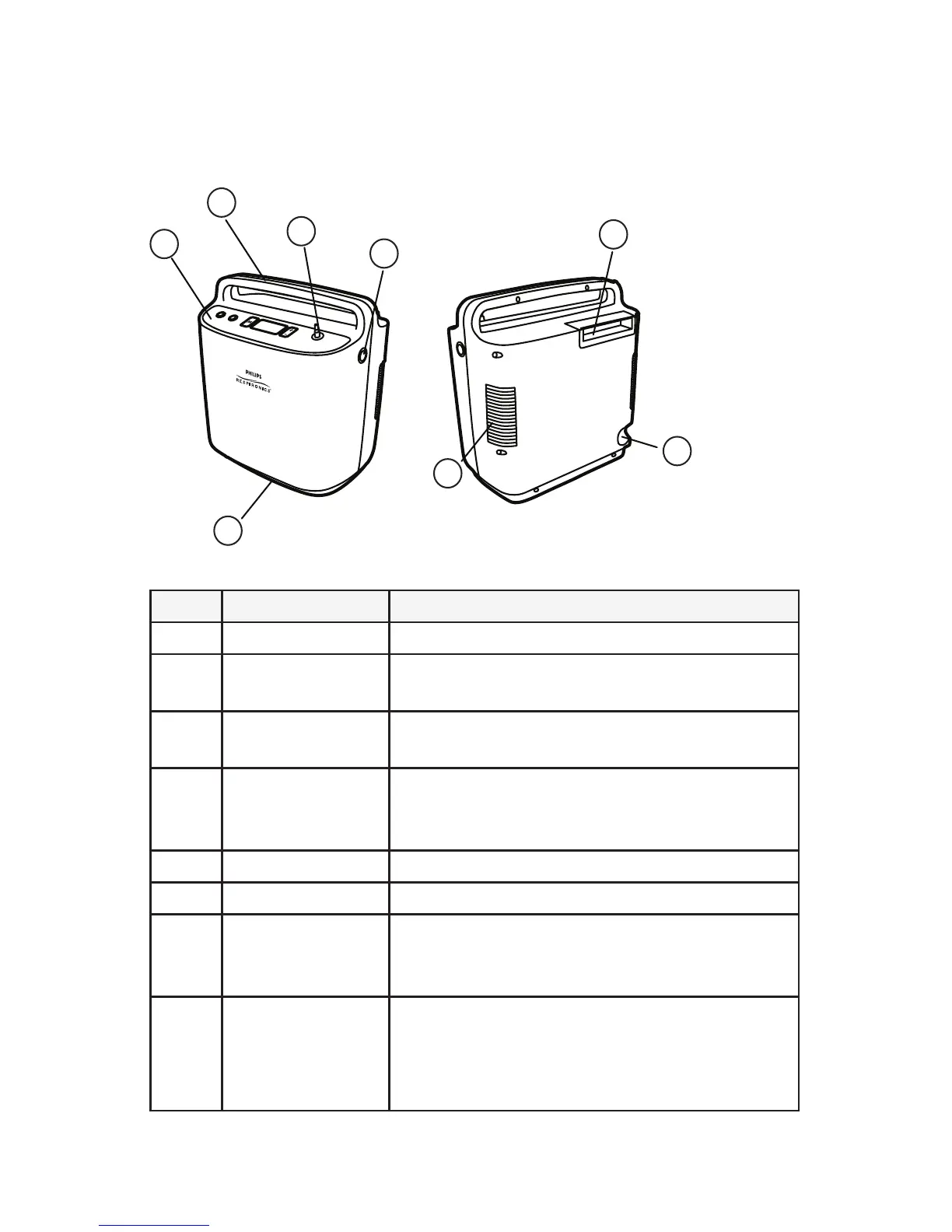8
SimplyGo User Manual
System Overview
Begin by becoming familiar with your SimplyGo device�
Item Description Function
1 Control Panel Control switches and LCD display
2 Carrying Handle Hand grip area for lifting and transporting
the device
3 Patient Cannula
Connector
Oxygen output and connection point for
patient cannula
4 Power Input
Connector
Connection point for Philips Respironics-
provided external power supplies: AC line
voltage, vehicle DC
5 Air Exhaust Vent Air outlet for enclosure ventilation fan
6 Air Intake Vent Air inlet for enclosure ventilation fan
7 Battery Rechargeable lithium-ion battery with
integrated handle used to remove and install
battery pack
8 Data Port Input-Output data communication with the
device�
Caution: For use by authorized service
personnel only.
1
2
3
4
5
6
7
8
