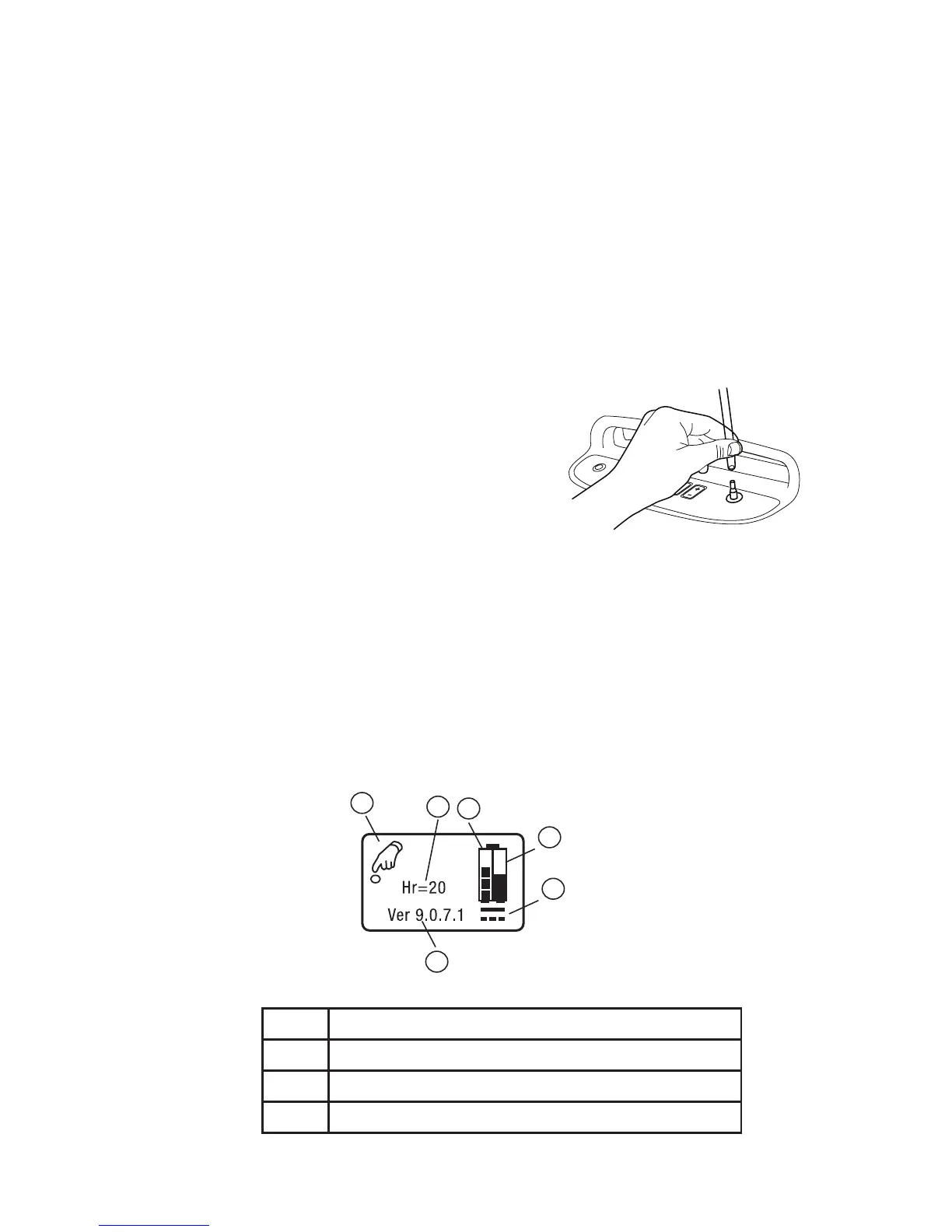16
SimplyGo User Manual
2� Continue pressing the Mode button to scroll through the Pulse, Continu-
ousFlow,orSleepmodes.
3� When your desired mode appears in the display, stop pressing the button
and wait� The display will return to the run time screen of the mode you
selected, and the device will operate in this mode�
Operating the SimplyGo Device and Changing
Device Settings
You can change all device settings using the buttons on the control panel�
This includes starting the device, stopping it,
silencing an alarm, and changing oxygen ow�
To start your SimplyGo device, follow these steps�
1� Connect a nasal cannula to the patient
cannula connector on top of the device,
as shown� Ensure that the cannula is
routed to prevent it from being pinched
or kinked to avoid a disruption of oxygen ow�
Note: A standard single lumen nasal cannula and tubing (not supplied)
should be used to deliver oxygen from the SimplyGo device� The device
works with cannula tubing up to 30 ft� (9m)�
2� To start the device, press the Power button� After the rst press, the
display screen and the 5 button backlights turn on and you will see a
screen similar to the one shown below�
1
6
2
3
4
5
Item DescrIptIon
1 Push Power again to turn the device on�
2 Total number of operating hours for the device�
3 Indicates if the battery is being charged�