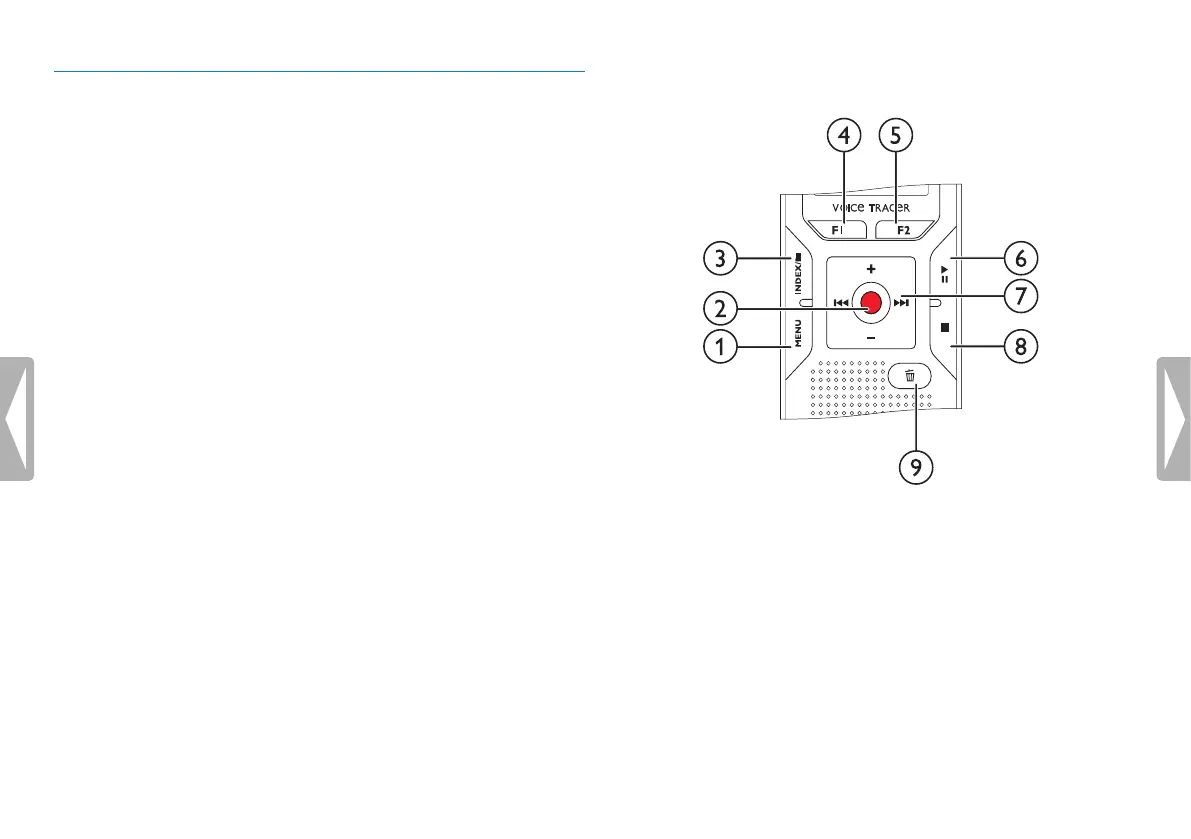11
Your recorder
Table of contents
3.3.2 Keys
a Short press: call up menu functions (MENU key);
Long press: switch on radio
b g Start recording (record key); confirm selection
c Stop mode: change folder; recording: set index mark
(INDEX/a key)
d DVT6010 – DVT8010: Soft function key F1
e DVT6010 – DVT8010: Soft function key F2
The function of the soft function keys depends on the
operating condition; the assigned function is shown on the
display
f e Short press: playback recording (playback key), pause playback
(pause key);
Long press: set the playback speed
g h Short press: jump to the previous index mark, jump to the
previous recording;
Menu navigation: display previous menu tab;
Press and hold: fast seek rewind mode
+ Increase volume; menu navigation: select menu function,
change value
b Short press: jump to the next index mark, jump to the next
recording;
Menu navigation: display next menu tab;
Press and hold: fast seek forward mode
– Reduce volume, menu navigation: select menu function,
change value
h j Stop playback (stop key); close menu
i z Delete recording (delete key)
