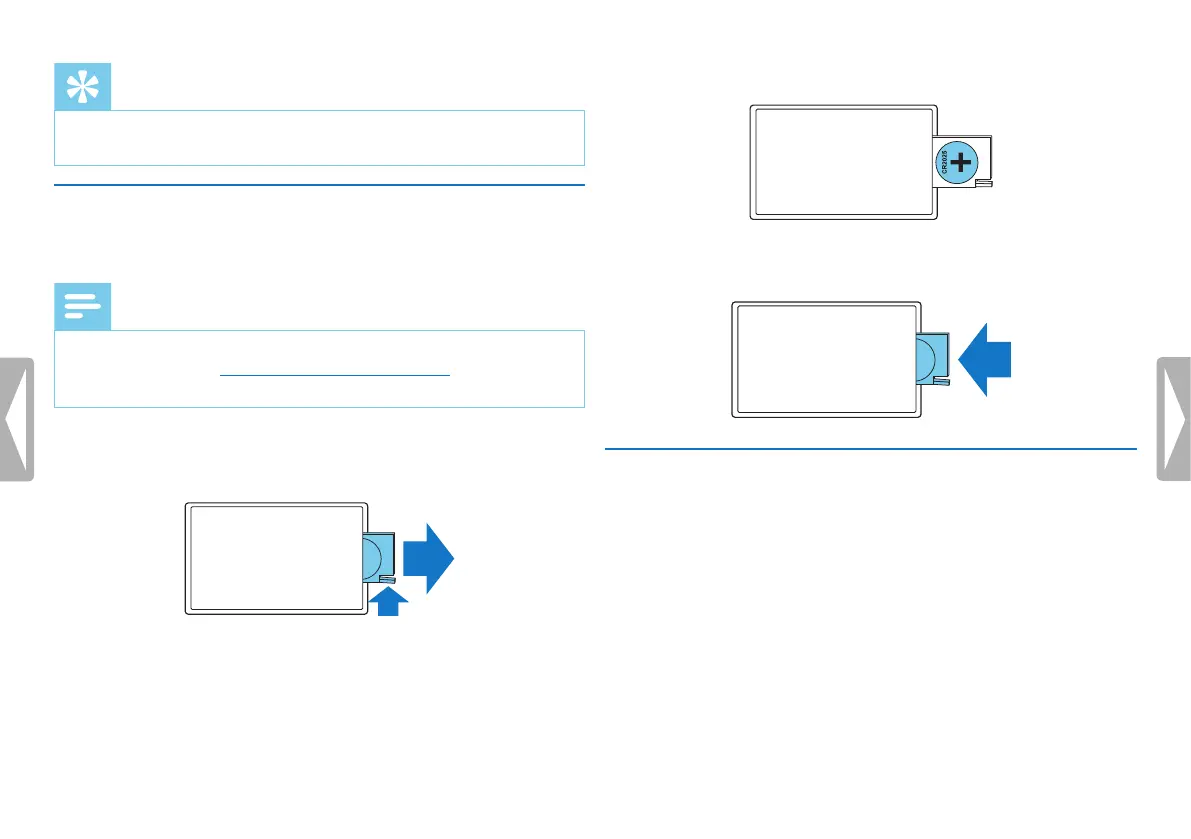52 Service
Table of contents
Tip
• Press the j key to cancel the operation without saving and return
to the stop mode.
10.2 Replacing the remote control battery
(DVT6510, DVT8010)
Note
• Follow the instructions on handling the device, especially the
batteries shown in 1 Important safety information. Only use
CR2025 type batteries for the remote control.
1
Remove the battery cover from the remote control by opening
the latch of the battery compartment on the back of the remote
control and take out the battery compartment.
2
Insert the battery as shown. Make sure the polarity is correct.
3
Insert the battery compartment into the remote control until it
snaps into place.
10.3 Updating the firmware
Your device is controlled by an internal program called firmware. As
a part of ongoing product maintenance, the firmware is upgraded and
errors are corrected.
It is possible that a newer version (an “update”) of the firmware has
been released since you purchased the device. In this case you can
easily update your device to the latest version.
