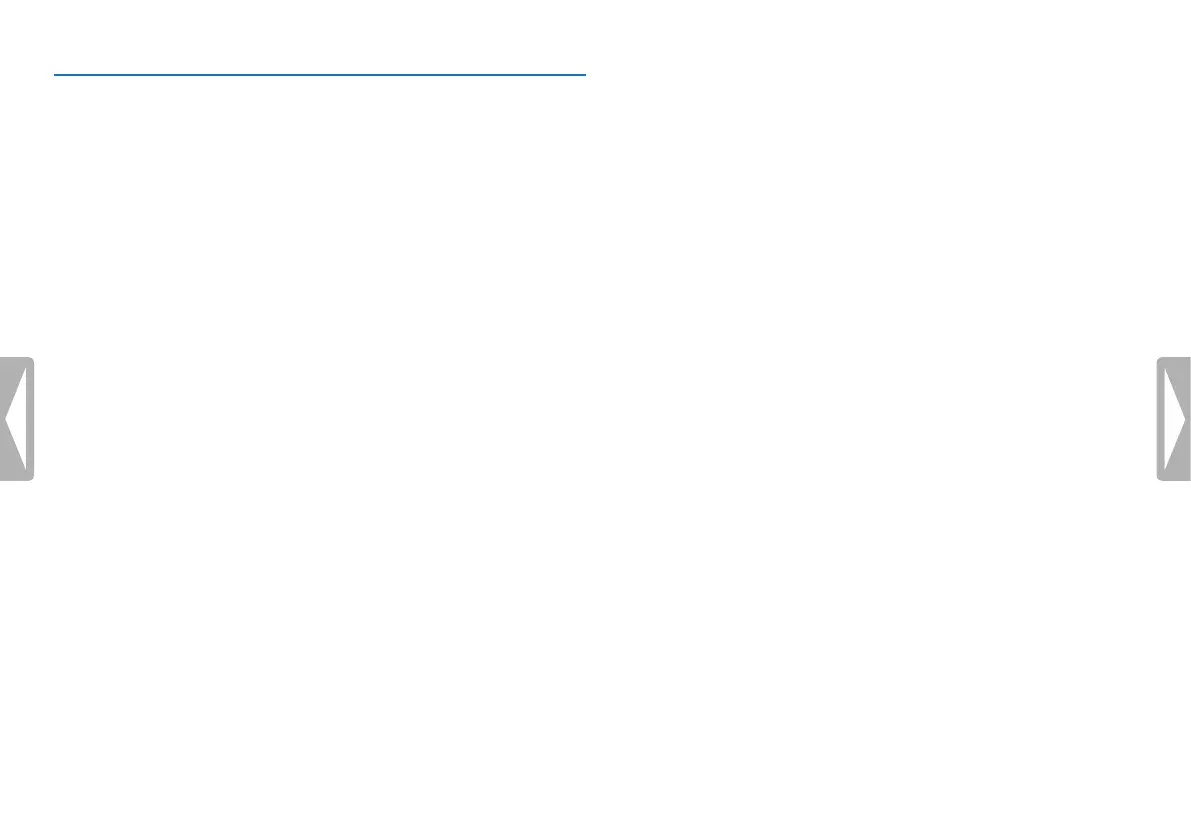37
Radio (DVT6010 – DVT8010)
Table of contents
8.4 Record from FM radio
You can record FM radio.
1
Start the radio as described, and select the radio station you want
to record.
2
Press the g key.
X The record/play indicator lights red.
3
Press g to pause recording.
4
Press the j key to stop recording.
X The device returns to the radio mode.
