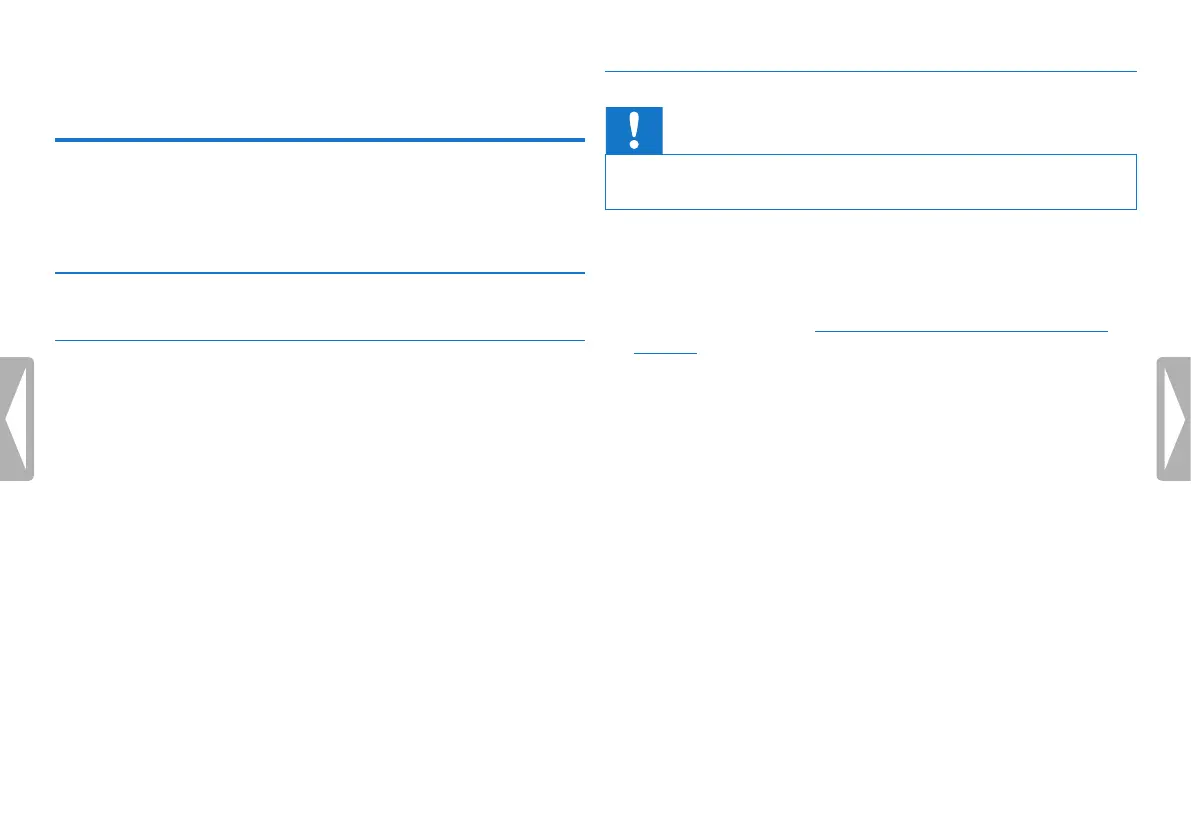51
Service
Table of contents
10 Service
Do not perform any maintenance operations that are not described in
this user manual. Do not disassemble the device into its component
parts to carry out repairs. The device may only be repaired in
authorised service centres.
10.1 Service functions
10.1.1 Display device information
1
In stop mode (start-up screen), press MENU.
2
Press h / b to select the device settings menu ×.
3
Press + / – to select the Information function.
4
Press the record key, g, to confirm.
X General device information is displayed on the screen:
current date and time, remaining recording time in the selected
memory, firmware version of the device.
5
Press the stop key j to return to the stop mode.
10.1.2 Memory formatting
Caution
• Formatting the memory deletes all recordings and files saved on
the device.
You can use this feature to delete all data and format the selected
memory.
1
Select the memory that you want to format (internal memory or
microSD card memory) (see also chapter 9.1.1 Set file location,
page 38).
2
In stop mode (start-up screen), press MENU.
3
Press h / b to select the device settings menu ×.
4
Press + / – to select the Format memory function.
5
Press the record key, g, to confirm.
6
Use + / – OK to select.
7
Press the record key, g, to confirm.
8
Press g to confirm the formatting.
9
Press the j key to exit the menu.
