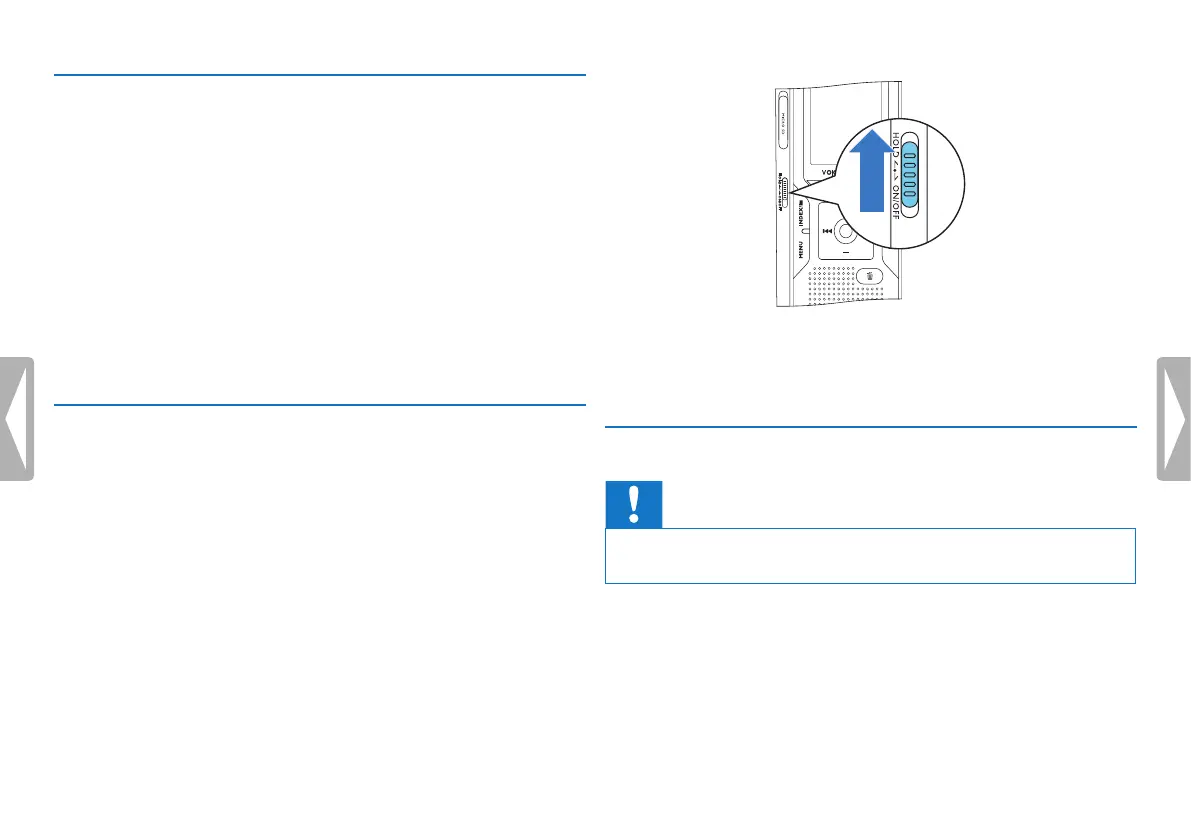17
First steps
Table of contents
4.4 Show recording and device information
1
Press the stop key in the stop mode (start-up screen) j.
a The display shows the properties of the selected recording:
Symbol for the storage location, recording date and time,
recording quality, recording length, and file size in megabytes.
b The display shows general device-related data: Date and time,
remaining recording time in the selected memory, firmware
version and serial number of the device.
2
Press the stop key j to return to the stop mode.
4.5 Enable/disable the keypad lock
The keypad lock deactivates all keys on the device. The timer function
of the device continues to function.
1
Slide the HOLD switch up into the HOLD position to lock the
keypad of the device.
X The display briefly shows ‘On Hold’ and turns o.
2
Slide the HOLD switch down to the O position to disengage the
keypad lock.
X The display briefly shows ‘O Hold’ and turns o.
4.6 Insert microSD card
Caution
• Do not remove the memory card while recording is in progress. If
you do this, data may be damaged or lost.
1
Flip the memory card slot cover to the side.
2
Insert the microSD card into the card slot with the contacts facing
upwards.
