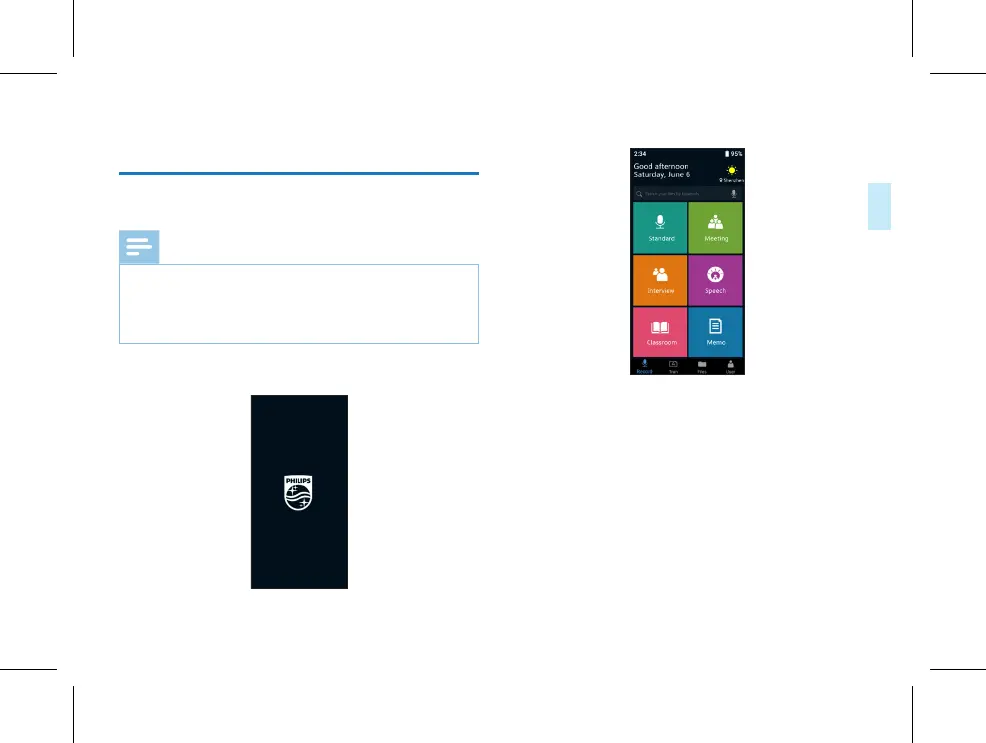EN 23
4 Start Using
4.1 Switch on/off
Note
• Please recharge the device for about three hours before
using it for the first time!
• When not using face recognition or fingerprint unlocking,
the recorder can be unlocked by setting a password.
Hold down the power switch for 3-4 seconds to start this
unit. Then the Philips logo is displayed, as shown below:
This unit will then enter the main screen, as shown below:
