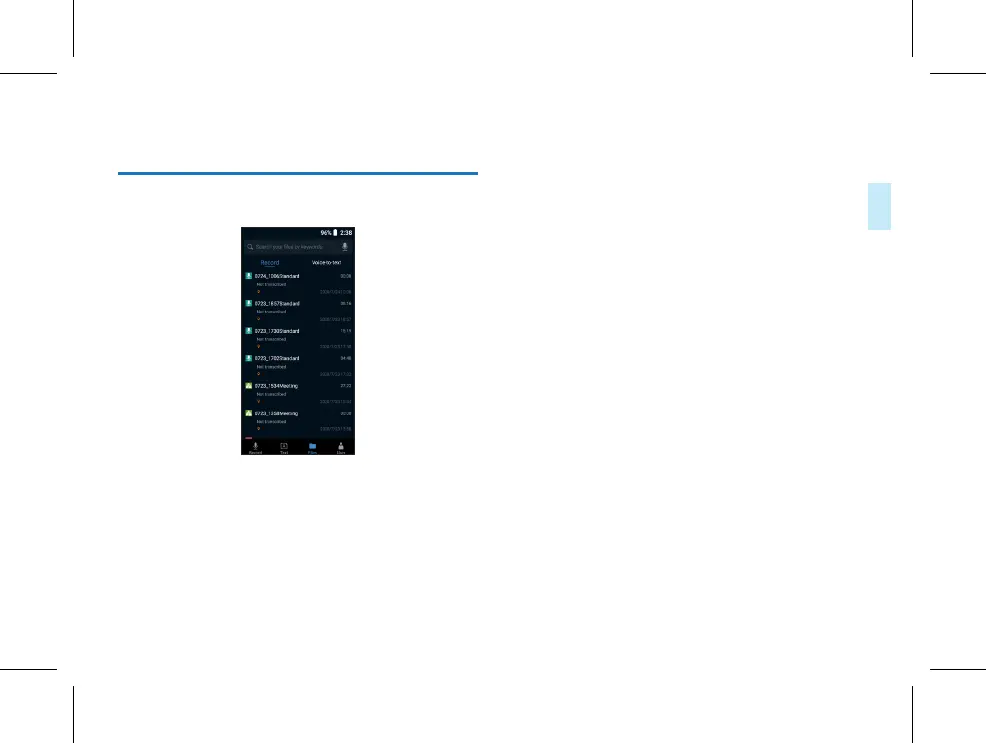EN 27
7 Files
Click on “Files” in the lower part of the main screen. The
reference screen is as follows:
(1) Files recorded on the main screen and those generated
after concurrent recording and writing are stored here,
and divided into “Record” and “Voice-to-text”. Click on
them to open and view them.
(2) Audio editing can be carried out in the playback screen.
The audio editing functions include “Audio transliteration”,
“Edit text”, “Cut audio” and “Insert audio”.
“Audio transliteration” to select your desired language for
transcription; “Edit text” to edit the transcribed text; “Cut
audio” to clip an audio file; “Insert audio” to synthesize
the audio.
