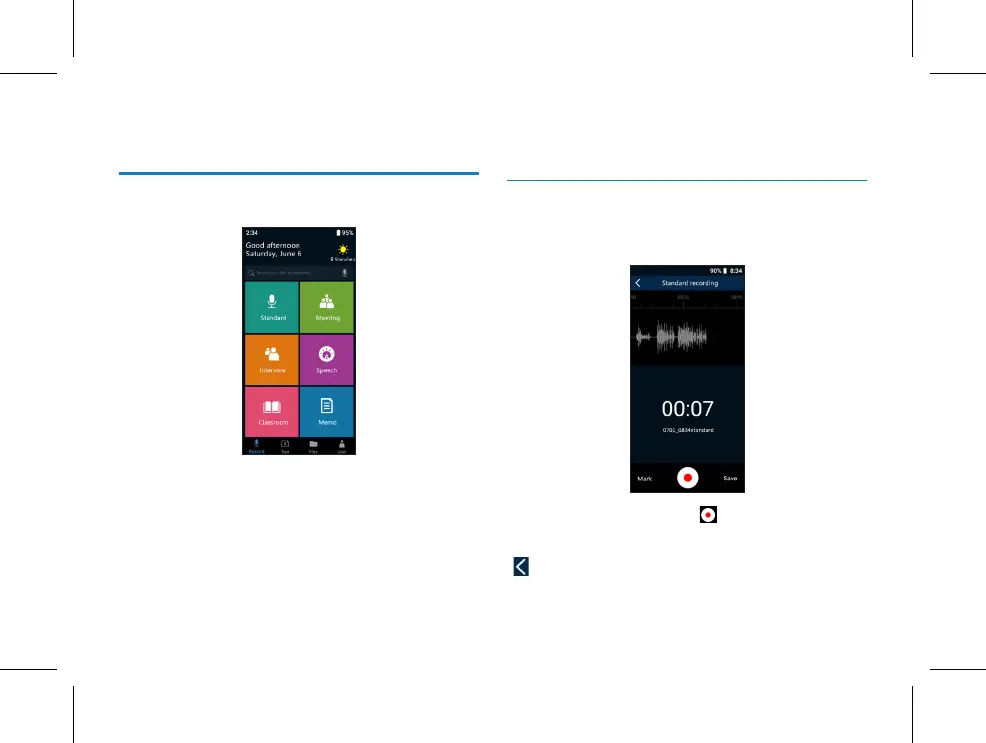24 EN
5 Functions on Main Screen
The main screen menu includes various recording mode. The
reference screen is as follows:
The main screen menu has 6 functional modules, which are
standard, meeting, interview, speech, classroom and memo.
Standard: used for recording in ordinary places
Meeting: used for recording at conferences
Interview: used to record dialogues of interviewees
Speech: used to record speeches
Classroom: used for recording in classrooms
Memo: used to record events
Click on the search bar to switch quickly to the file screen,
and enter a keyword to search for your desired file quickly.
5.1 Standard recording
Click on “Standard” in the main screen menu to enter the
following standard recording screen:
In the recording state, click the “ ” to pause the recording,
click again to cancel the pause and continue recording, then
click the “Save” on the right to save the recording. Click on
“ ” to return to the main screen. To mark an important
thing during recording, click on “Mark” at the corresponding
time point to mark the current time; during file playback,
