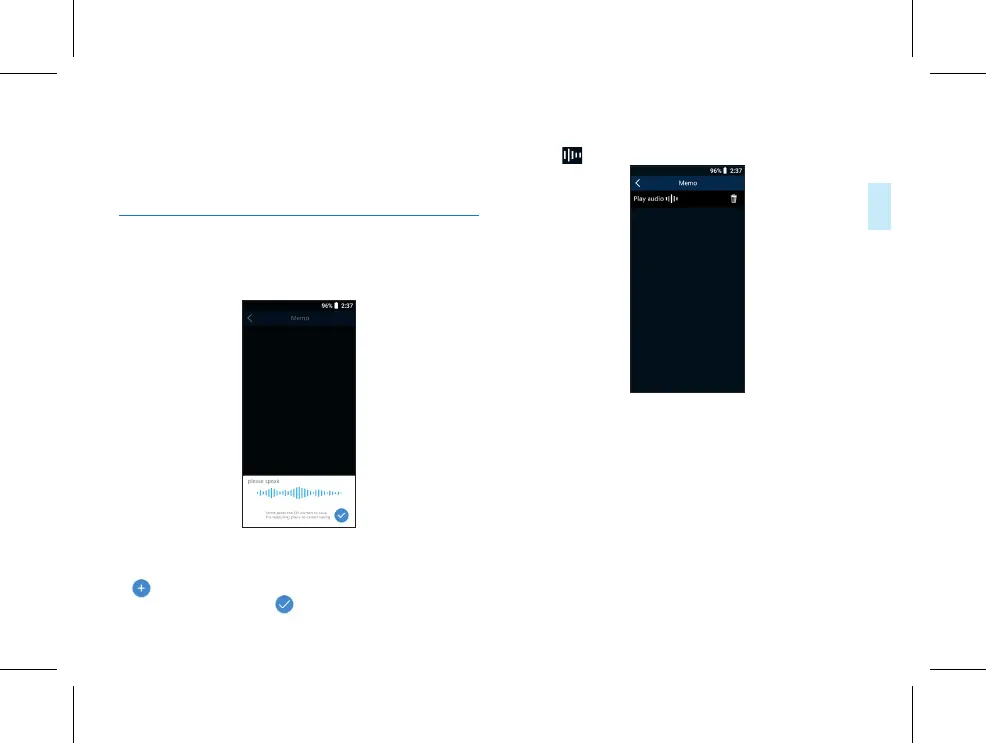EN 25
select “View Mark” to go to the marked time point for play-
back.
Meeting, interview, speech, classroom recording operation
please refer to 5.1 standard recording.
5.2 Memo
Click on “Memo” in the main screen menu to enter the
following memo recording screen:
The memo is easier for saving, and applies to event recording.
After entering the memo recording screen, hold down
“ ” to pop up a voice recognition box and start voice
recognition, and click on “ ” to end voice recognition and
save. Click on the saved file to view and edit the text, and
click on “ ” to play the audio file, as shown below:
