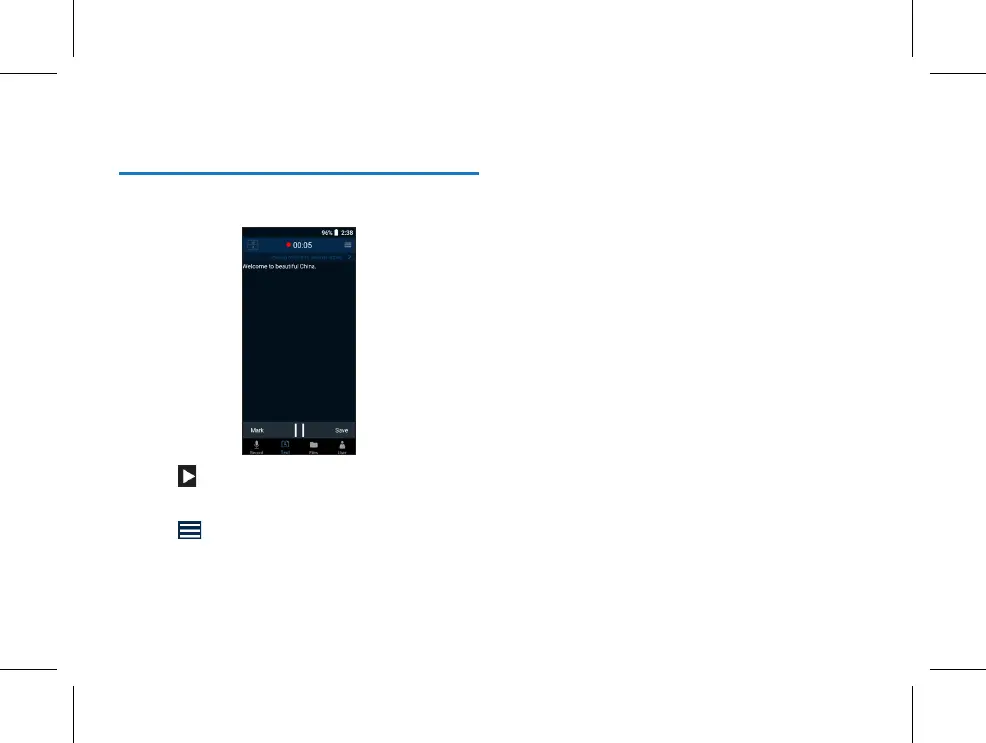26 EN
6 Voice-to-text
Click on “Text” in the lower part of the main screen. The
reference screen is as follows:
Click on “ ” on the screen of Record while writing, to sync
transcribe being recorded. After transcription, click on “Save”
in the lower right corner to save it.
Click on “ ” in the upper right corner to pop up an “turn
on intelligent translation” box, where you can switch on / o
the translation, and select your desired language.
