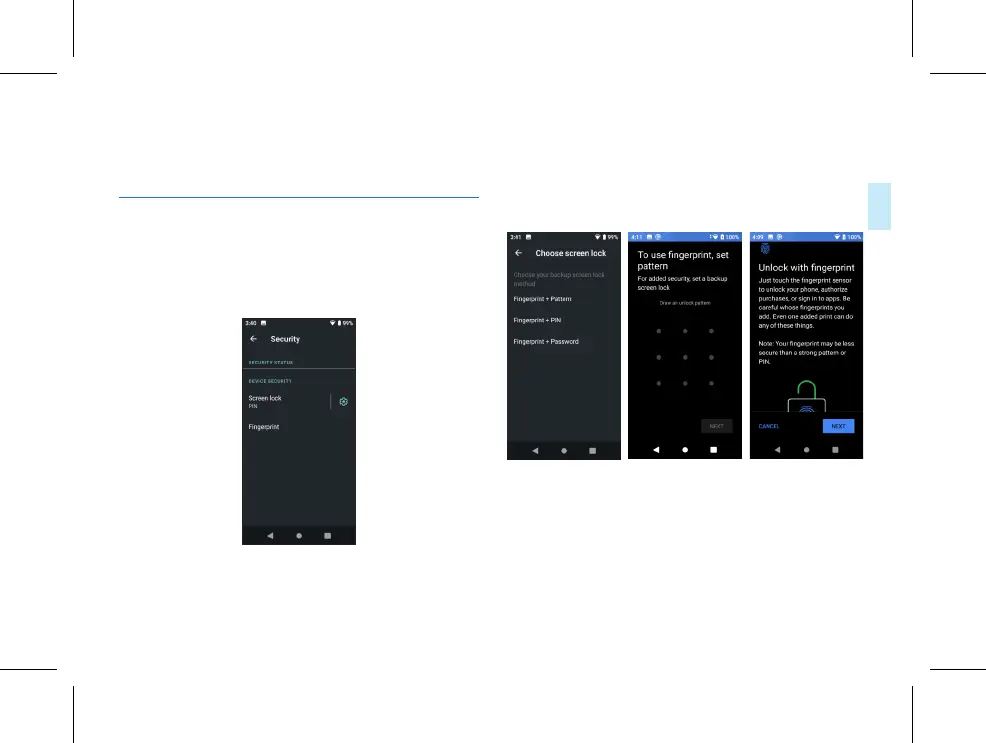EN 29
recogition unlocking will be set sucessfully and please notice
that whenever the device needs to be woke, you need to use
face recognition or password unlocking to unlock the screen.
8.2 Fingerprint unlocking
In the “User” interface, click “Privacy and security” to enter
the “Security” interface, and select “Fingerprint” to enter the
“Choose screen lock” interface, as shown in the following
figure:
Firstly, plese select a lock method in the “Choose screen
lock” interface, for example , select “Fingerprint + Pattern”
and set an unlock pattern; then, select a way to display the
lock screen, and input fingerprints (five fingerprints can be
added); finally, click “Finish” to unlock the fingerprint. After
the device sleeps, it needs fingerprint or pattern to wake the
screen. Other lock methods are also added in similar steps.
Please refer to the following figures:
