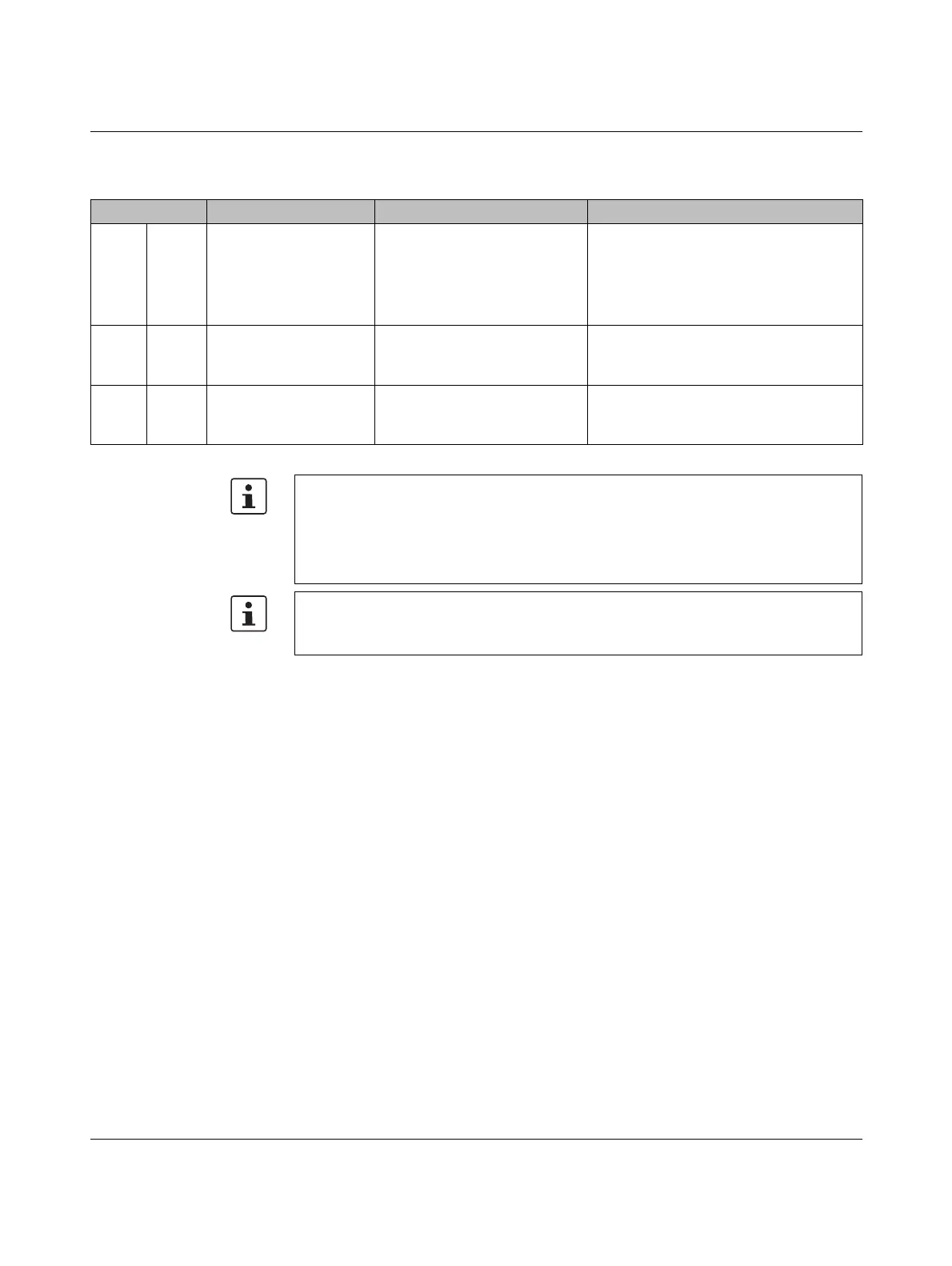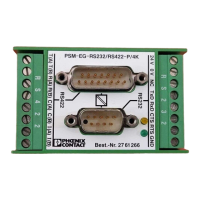Diagnostics in the Axioline F system
8663_en_03 PHOENIX CONTACT 11
Table 1-2 Classification of the error messages
Priority Message type Example Note
01
hex
High Error (fault, alarm) Supply voltage faulty
Parameter table invalid
An error is present, which must be re-
sponded to.
A fault leads e.g., to an activity in the drive,
but does not necessarily require the sys-
tem to be stopped with immediate effect.
02
hex
Me-
dium
Warning Limit value not reached or ex-
ceeded
Risk of error.
A warning does not require action to be
taken in the device.
03
hex
Low Information (message,
notification)
General operating message:
10000 operating hours have
elapsed.
General operating message: 10000 oper-
ating hours have elapsed.
Diagnostic object 0018
hex
is implemented with a storage depth of 1.
This means that:
– A higher priority message overwrites a lower priority message.
– Lower priority messages are not indicated if a higher priority message is already pres-
ent.
The message with the priority 8x
hex
is a one-time internal message to the bus coupler or
controller that is converted to the error mechanisms of the higher-level system by the bus
coupler.
