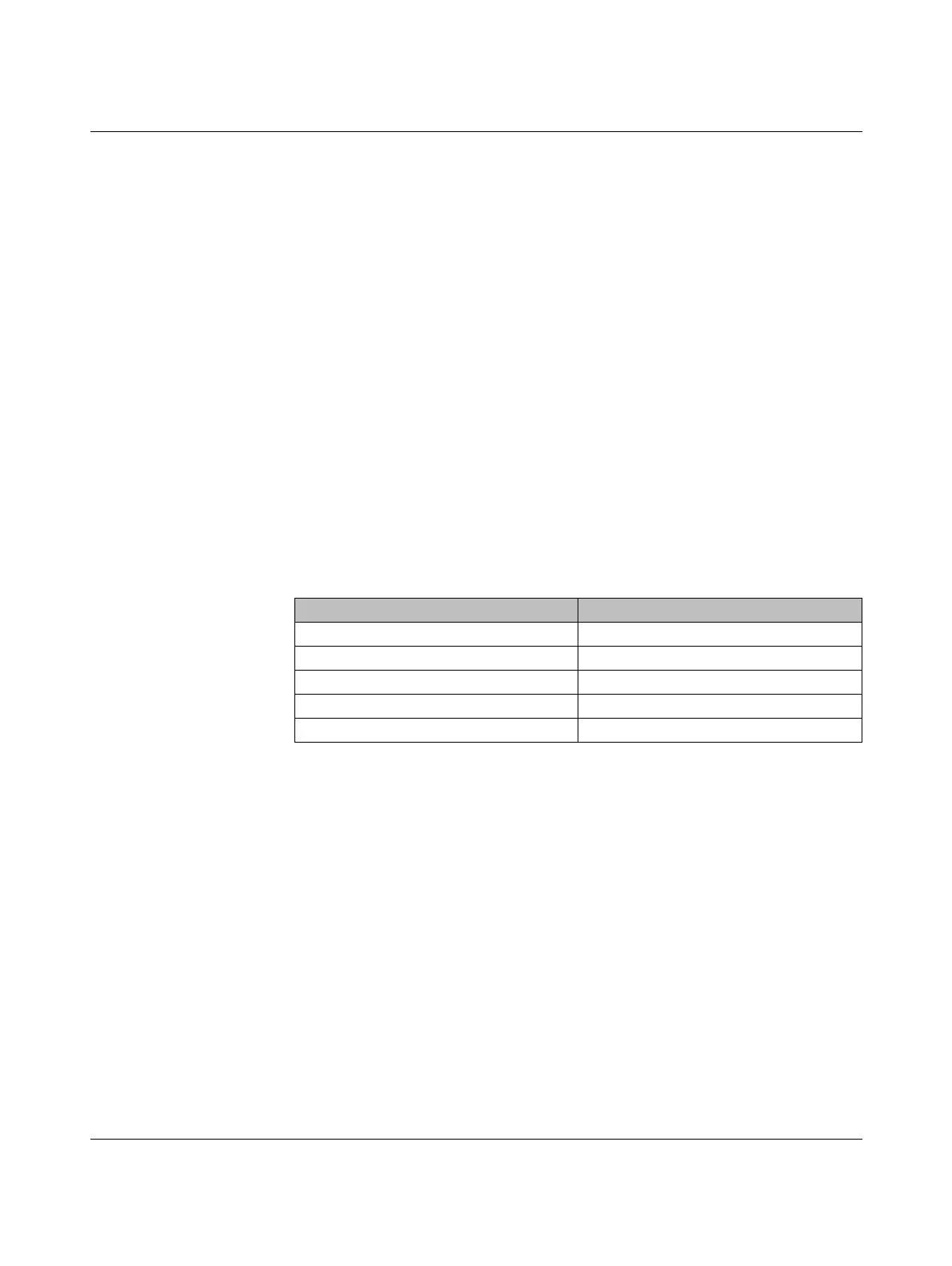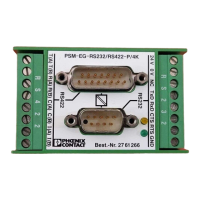Diagnostics in the Axioline F system
8663_en_03 PHOENIX CONTACT 13
Operating indicators
The Ready, Active and Run operating indicators show the current state of the system. The
diagnostic parameter registers are not used.
After initialization the driver is ready for operation. The Ready indicator bit is set
(F_READY_BIT = 1).
If the driver has been configured and a configuration frame has been activated without er-
rors, the system indicates it is active. The Ready and Active indicator bits are set
(F_READY_BIT = 1, F_ACTIVE_BIT = 1).
In addition the Run indicator bit is set (F_READY_BIT = 1, F_ACTIVE_BIT = 1 and
F_RUN_BIT = 1) when data exchange is started.
Error indicators
The PF, BUS, CTRL, and SYNC error indicators report an error, PW a warning.
Errors which are indicated with BUS or CTRL will cause the bus to be disconnected. The
Run indicator bit is reset (F_RUN_BIT = 0).
Further information on the error cause is provided by the two diagnostic parameter regis-
ters.
If several error bits are 1 at the same time, the values in the parameter registers represent
the error with the highest priority.
If there are I/O errors (PF) at several devices, the parameter registers show the message
that occurred first. If this message has been removed, the next pending message with the
lowest device number is shown.
If there are I/O warnings from several devices, the warnings are shown in the same way as
the I/O errors.
After an error has been removed or disappears (e.g., elimination of an interrupt) the bus is
started automatically and output data is enabled. The Run indicator bit is set again
(F_RUN_BIT = 1).
Table 1-4 Priorities of the error messages
Message Priority
CTRL 1 (Highest priority)
BUS 2
SYNC 3
PF 4
PW 5 (Lowest priority)
