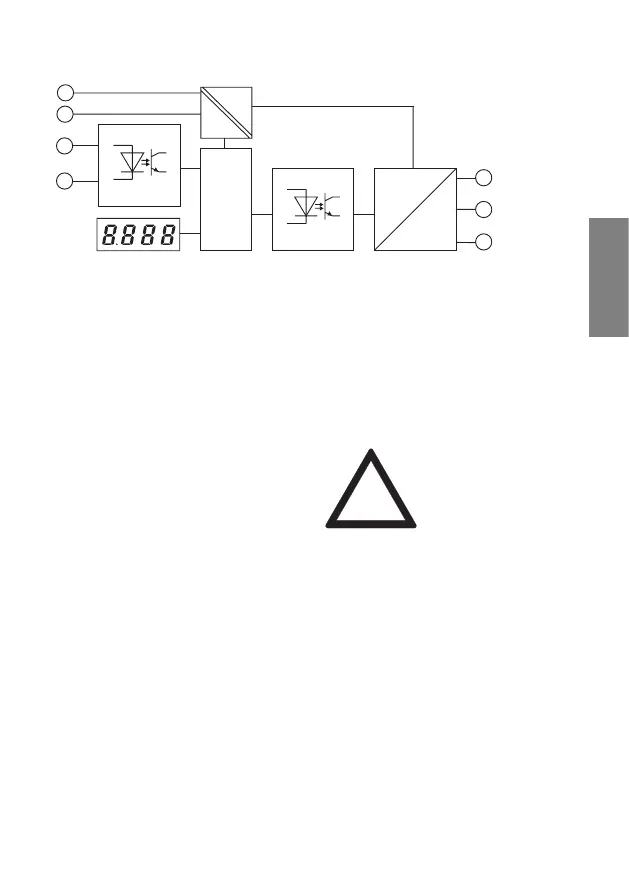2 Safety Instructions and Warnings
1. Before carrying out any installation
or maintenance work, make sure
that the power supply of the digital
display is switched off.
2. Only operate this device accor-
ding to its intended purpose.
3. It must be in perfect technical
condition.
4. Use this device in accordance
with the instructions of the opera-
ting manual and the general
safety notes.
5. Take into consideration the provi-
sions specific to the country of use
and to the user.
6. This device is not suitable for
areas subject to explosion
hazards, nor for the operating
areas excluded in standard
EN 61010 Section 1.
7. The digital display can only be
operated as a properly built-in
device, according to the chapter
“general technical data”.
