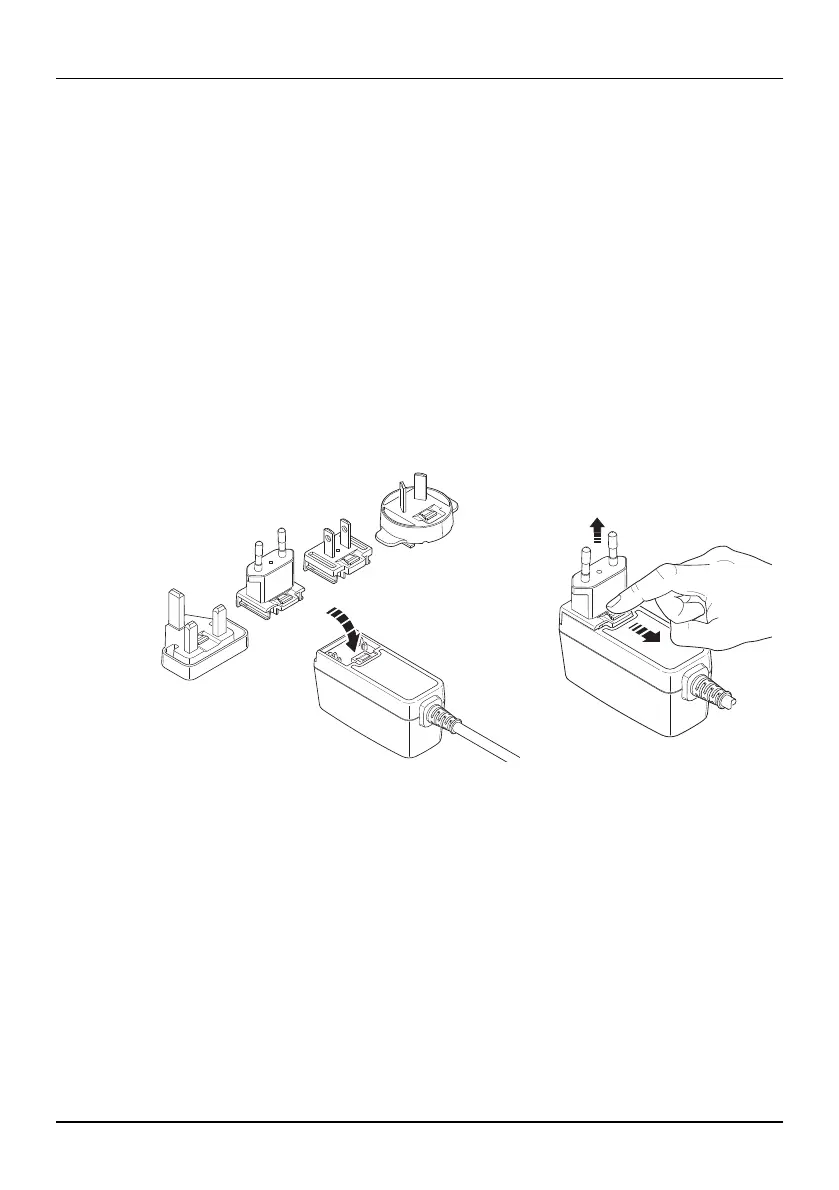THERMOFOX
10
PHOENIX CONTACT 106986_en_01
2.3 Connecting the power supply
The THERMOFOX can be supplied with power in different ways.
– Batteries (6x AA alkaline)
– AC wide range power supply unit (THERMOFOX/ADAPTER, 0805010)
– Battery (THERMOFOX/ACCU, 0805009)
If the THERMOFOX is connected to the power supply via the power supply unit, the
battery in the THERMOFOX is automatically charged. The battery can also be
charged using an external charger (THERMOFOX/CHARGER, 0805012).
Connecting the power supply unit
The THERMOFOX is designed for power grids from 100 to 240 V AC. Only con-
nect the THERMOFOX to sockets with a ground conductor contact.
Only use the provided wide range power supply unit
(THERMOFOX/ADAPTER, 0805010).
Figure 2-2 Mains connection
• Slightly tilt the relevant adapter and place it onto the front side of the power
supply unit and press the adapter down. To remove the adapter, pull the slider
on the base element in the direction of the cable.
• Insert the connecting cable of the power supply unit in the socket of the printer.
• Connect the power supply unit to a grounded socket with a ground conductor
contact.
A
B
