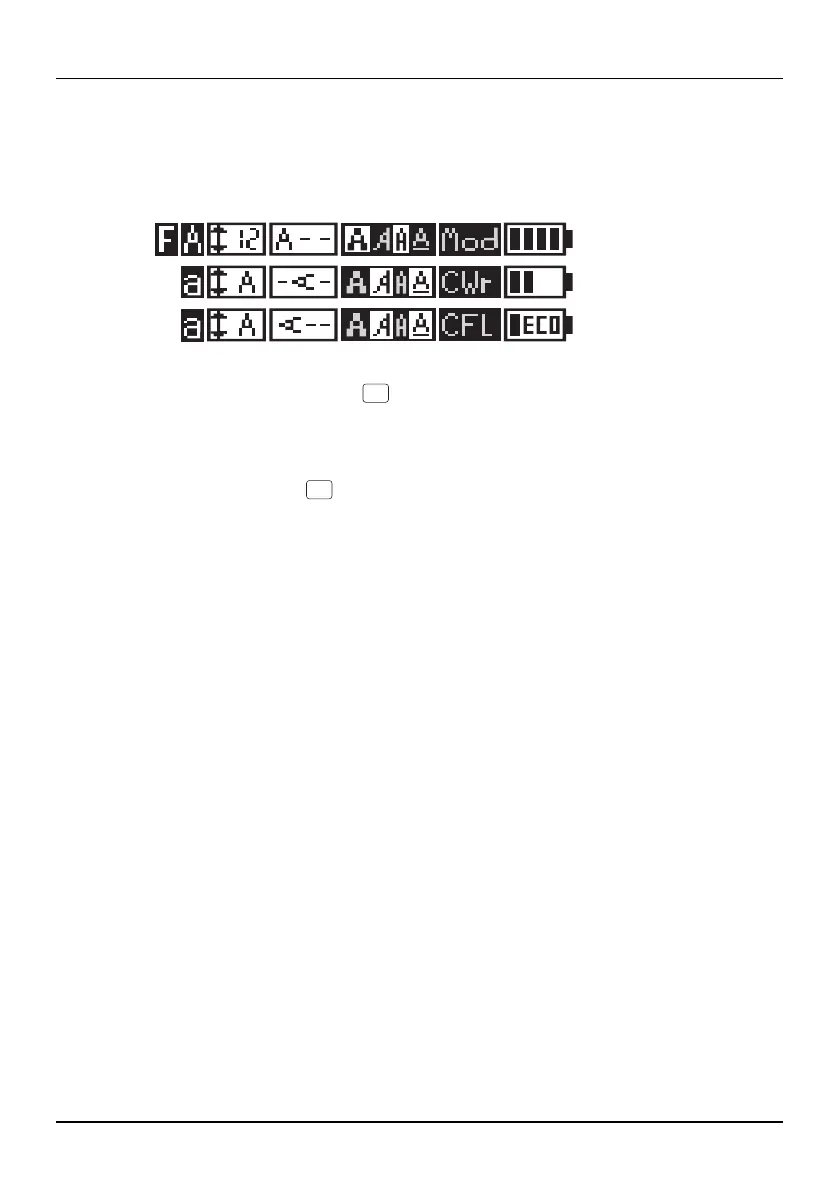THERMOFOX
14
PHOENIX CONTACT 106986_en_01
3.1 Display
The first line in the display shows the settings selected.
Examples of the first line in the display
“F” indicates that the green function key has been pressed. The function key
is used to switch to the assignment labeled green when pressing a key (e.g., @
instead of A).
Indicates whether upper case or lower case letters are used. Can be switched
using the turquoise key.
F
A/a
