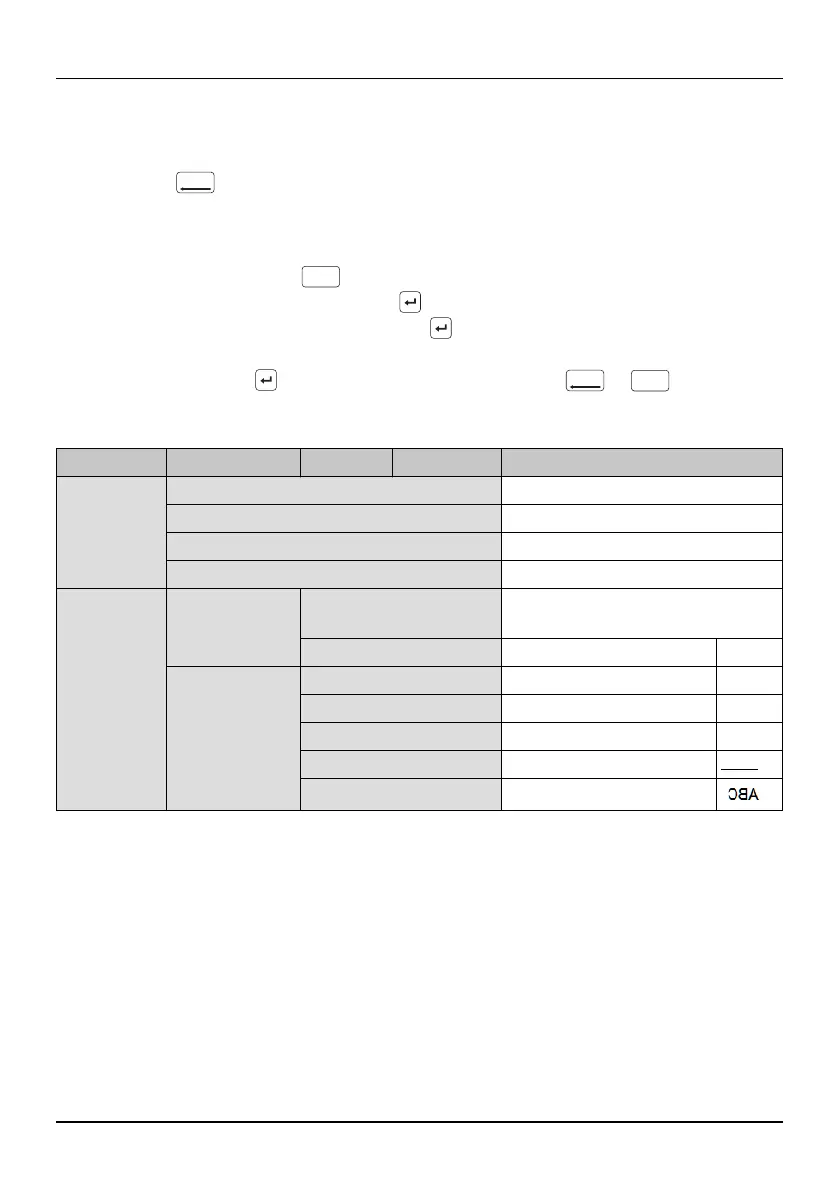THERMOFOX
16
PHOENIX CONTACT 106986_en_01
3.2 Menu
Use the arrow keys to navigate through the menu. Press the key to select an entry
and to go back.
Changing the language
The menu is set to English by default. To change the language, proceed as follows:
• Press the black key.
• Select “A. Setup”. Press the key.
• Select “1. Language”. Press the key.
• Select a language.
• Press the key to select an entry. Go back with or key.
Del./Back
Clear
Menu
Del./Back
Clear
Menu
Table 3-1 Menu
Level 1 Level 2 Level 3 Level 4 Description
1. File 1. Save Save marking
2. Load Load stored marking (1 to 20 files)
3. Print Print stored marking
4. Delete Delete stored marking
2. Font 1. Size Auto Size Font is adjusted according to
space available
2 mm ... 22 mm Font size in mm ABC
2. Style 1. Bold Bold ABC
2. Italic Italic ABC
3. Narrow Narrow
ABC
4. Underline Underline ABC
5. Mirror Mirrored
