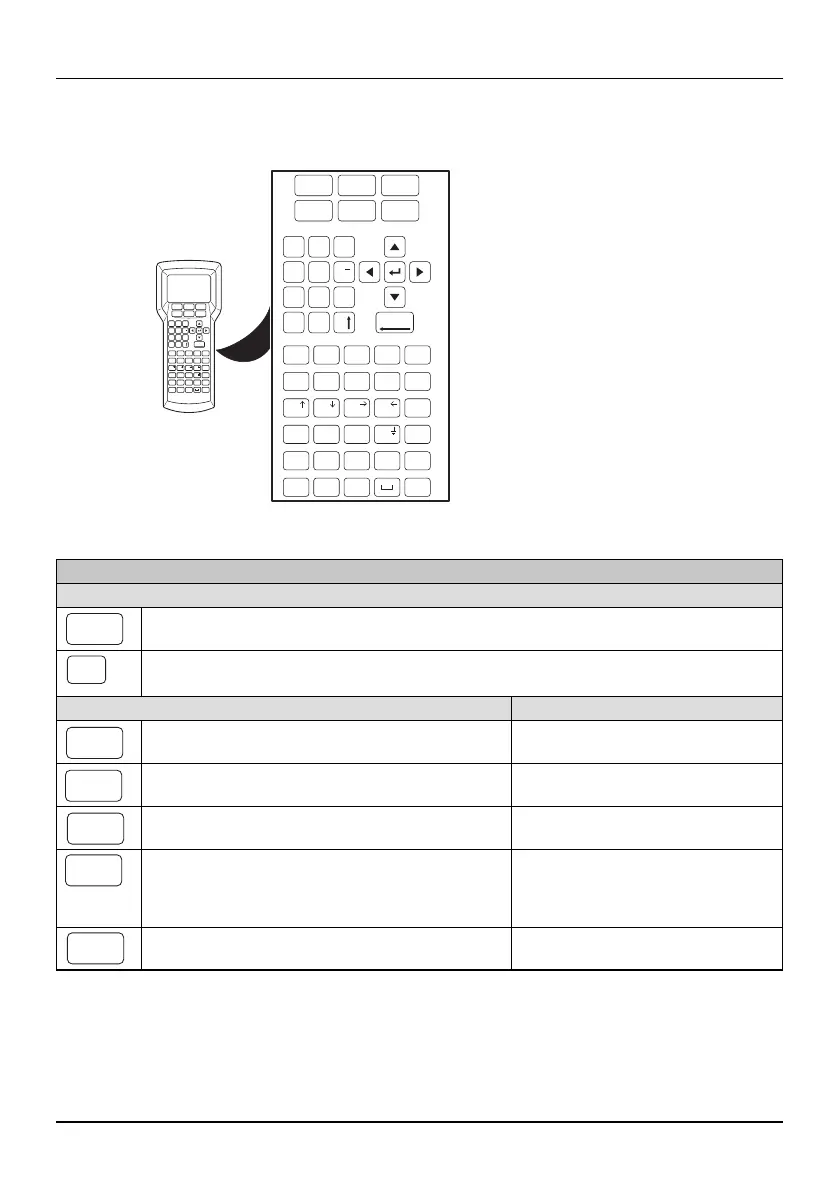THERMOFOX
12
PHOENIX CONTACT 106986_en_01
3 Operating elements
Figure 3-1 Operating elements
1
File
2
A/A
3
A
A
/
4
A/A
5
A/A
6
A/A
7
Date
8
Time
9
Tem -
plate
0
A
B
Del./Back
Clear
Light
Feed
Preview
ON/OFF
Menu
Print
Copies
A
@
F
(
K
P
$
U
.
F
B
+
G
)
L
Q
%
V
,
A/a
C
-
H
/
M
R
&
W
:
Z
D
=
I
\
N
S
X
“
E
*
J
_
O
°
T
#
Y
‘
Symbol
Char.
THERMOFOX
1
File
2
A/A
3
A
A
/
4
A/A
5
A/A
6
A/A
7
Date
8
Time
9
Te m-
plate
0
A
B
Del./Back
Clear
Light
Feed
Preview
ON/OFF
Menu
Print
Copies
A
@
F
(
K
P
$
U
.
F
B
+
G
)
L
Q
%
V
,
A/a
C
-
H
/
M
R
&
W
:
Z
D
=
I
\
N
S
X
“
E
*
J
_
O
°
T
#
Y
‘
Symbol
Char.
Operating elements
Green keys
On/off switch
Function key; uses the assignment labeled green when pressing a key (e.g., @
instead of A)
Black keys Function key pressed
Display lighting –
Material advance –
Preview of the print result –
Call menu
In a values selection, the value is accepted
and you are returned to the input screen
–
Start printing Multiple copy
ON/OFF
F
Light
Feed
Preview
Menu
Print
Copies
