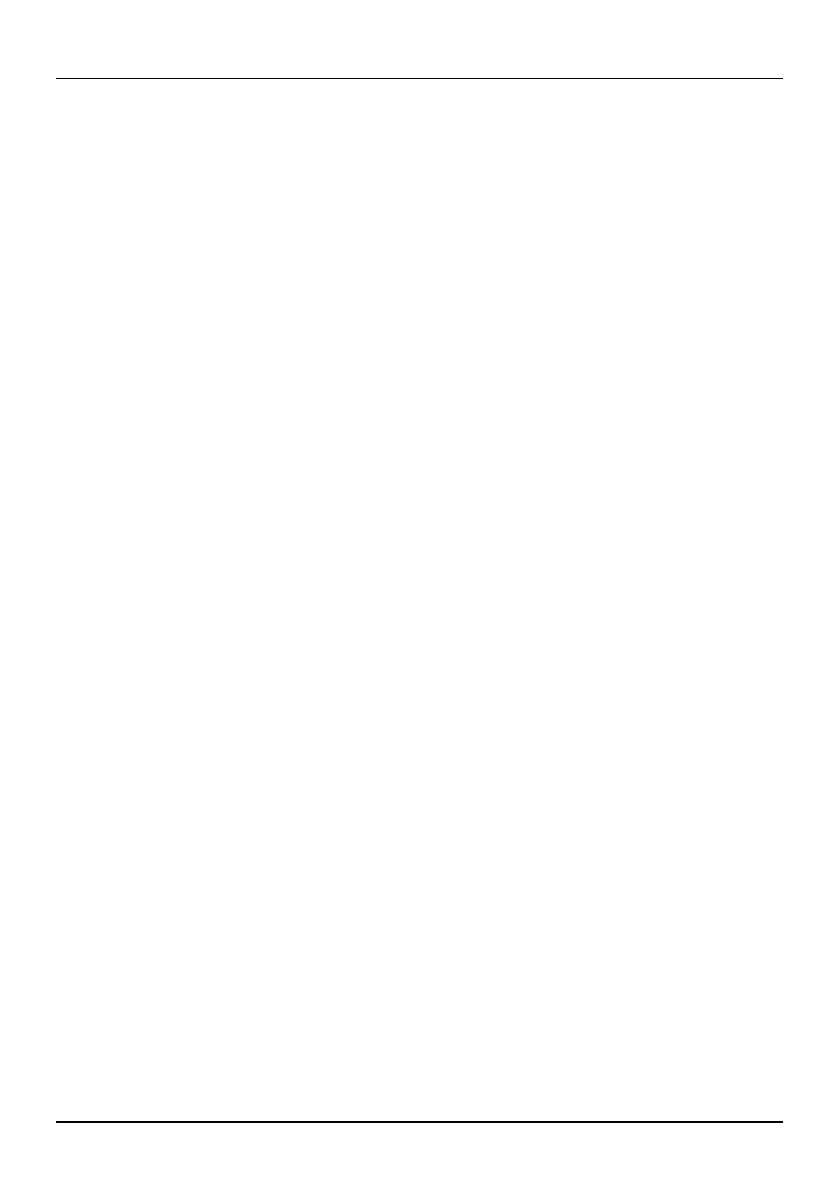THERMOFOX
6
PHOENIX CONTACT 106986_en_01
Table of contents
1 For your safety ............................................................................................................7
1.1 Field of application.......................................................................7
1.2 Safety notes.................................................................................7
2 Starting up the printer .................................................................................................8
2.1 Checking the scope of supply......................................................8
2.2 Overview of the device ................................................................9
2.3 Connecting the power supply ....................................................10
2.4 Inserting the material cartridge ..................................................11
2.5 Switching on the device.............................................................11
3 Operating elements ..................................................................................................12
3.1 Display.......................................................................................14
3.2 Menu .........................................................................................16
4.1 Creating the marking on the display...........................................24
4.2 Creating the marking on the PC.................................................33
5.1 Cleaning ....................................................................................34
5.2 Troubleshooting.........................................................................36
5.3 Repairs ......................................................................................40
5.4 Firmware update........................................................................40
5.5 Disposal.....................................................................................40
6.1 Technical data ...........................................................................41
6.2 Ordering data for accessories....................................................42
6.3 Overview of the symbols............................................................43
6.4 Approvals ..................................................................................46
