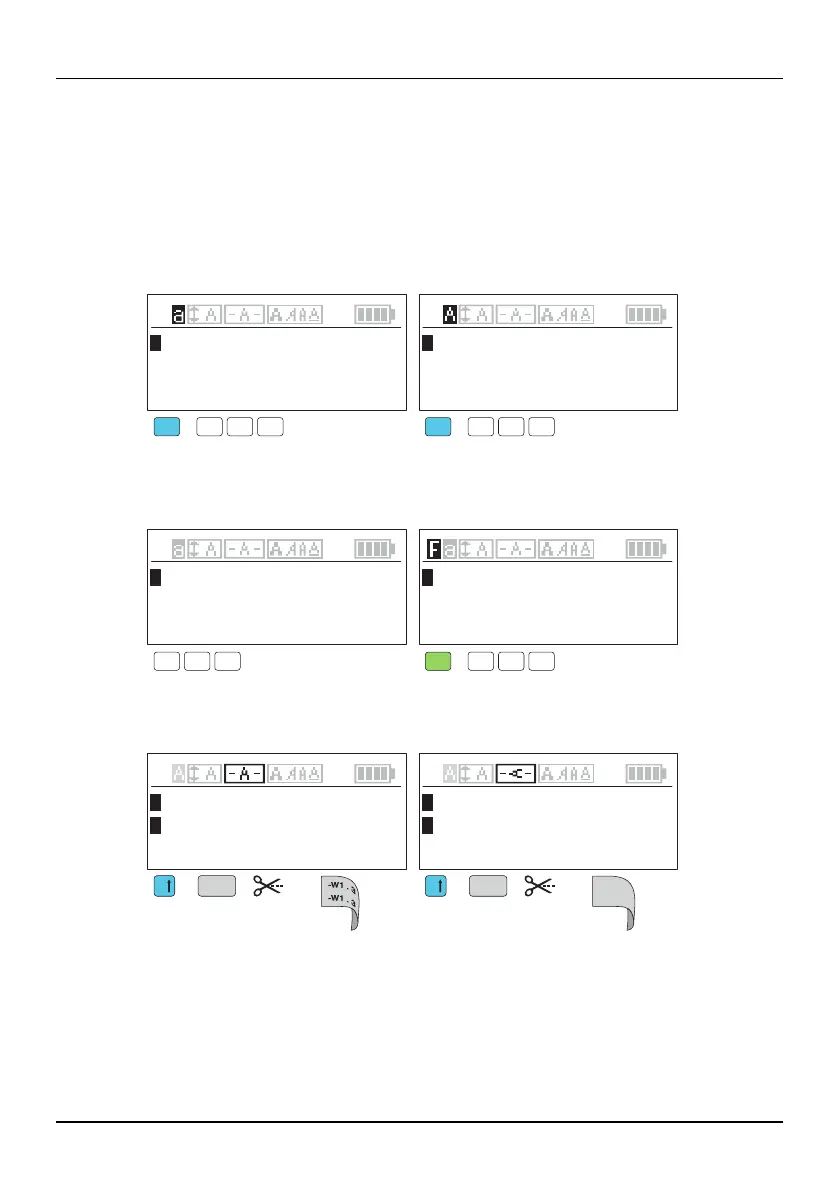THERMOFOX
24
PHOENIX CONTACT 106986_en_01
4 Creating the marking
4.1 Creating the marking on the display
4.1.1 Entering and formatting text
Example 1
Figure 4-1 Switching between upper case and lower case letters
Example 2
Figure 4-2 Using the alternative key assignment
Example 3
Figure 4-3 Changing the text alignment
1
abc
A/a
A
@
B
+
C
-
1
ABC
A/a
A
@
B
+
C
-
1
abc
A
@
B
+
C
-
1
@+-
A
@
B
+
C
-
F
+
1
-W1 . 3
2
-W1 . 3
1
-W1 . 3
2
-W1 . 3
1
-W1 . 3
2
-W1 . 3
1
-W1 . 3
2
-W1 . 3
+ =
A
B
Print
Copies
+ =
A
B
Print
Copies
-W1 . 3
-W1 . 3
