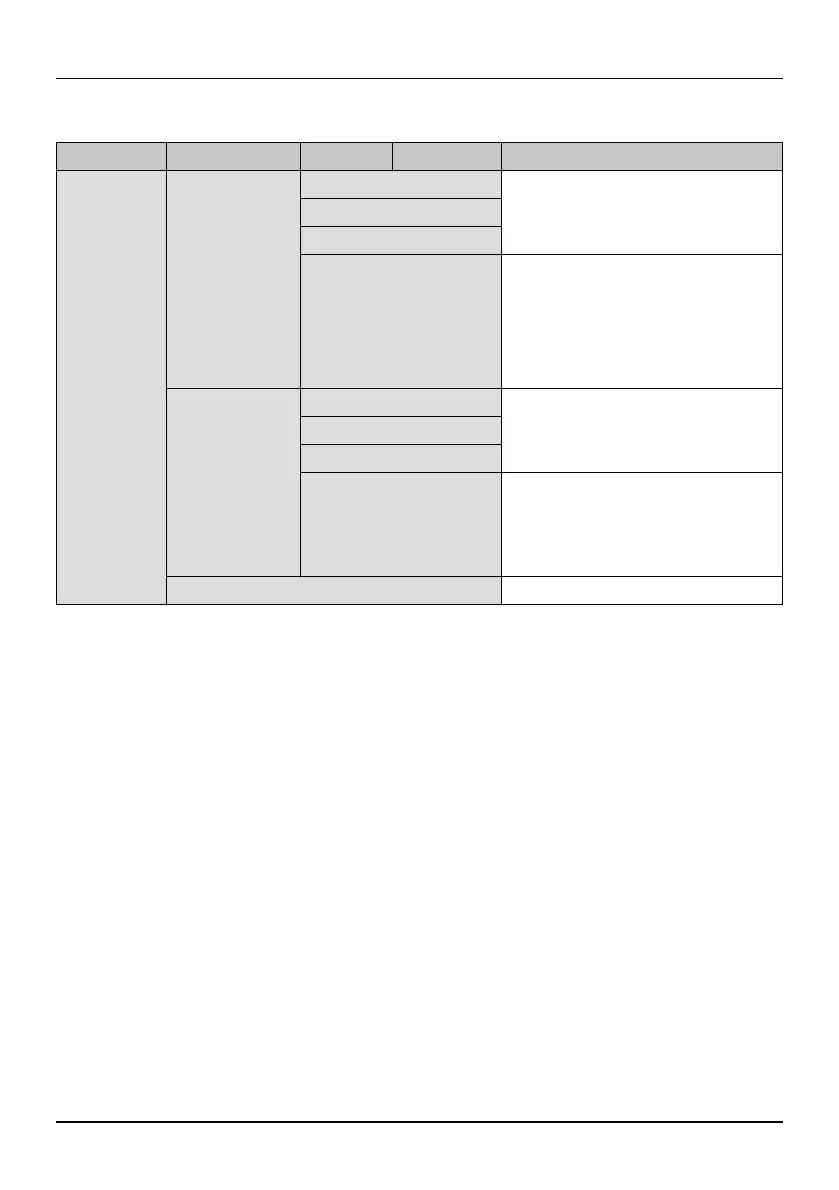Operating elements
106986_en_01 PHOENIX CONTACT 23
0. Setup 7. Date Year Specify the current date
Month
Day
Date Format Format: day (dd), month (mm), and
year (yyyy)
Example:
dd/mm/yyyy 23/06/1977
yyyy-mm-dd 1977-06-23
8. Time Hour Specify the current time.
Minute
Second
Time Format 24 hour format: hh:mm:ss
13:24:59
12 hour format: hh:mm:ss am/pm
01:24:59 pm
9. Reset All Reset to default values
Table 3-1 Menu [...]
Level 1 Level 2 Level 3 Level 4 Description
