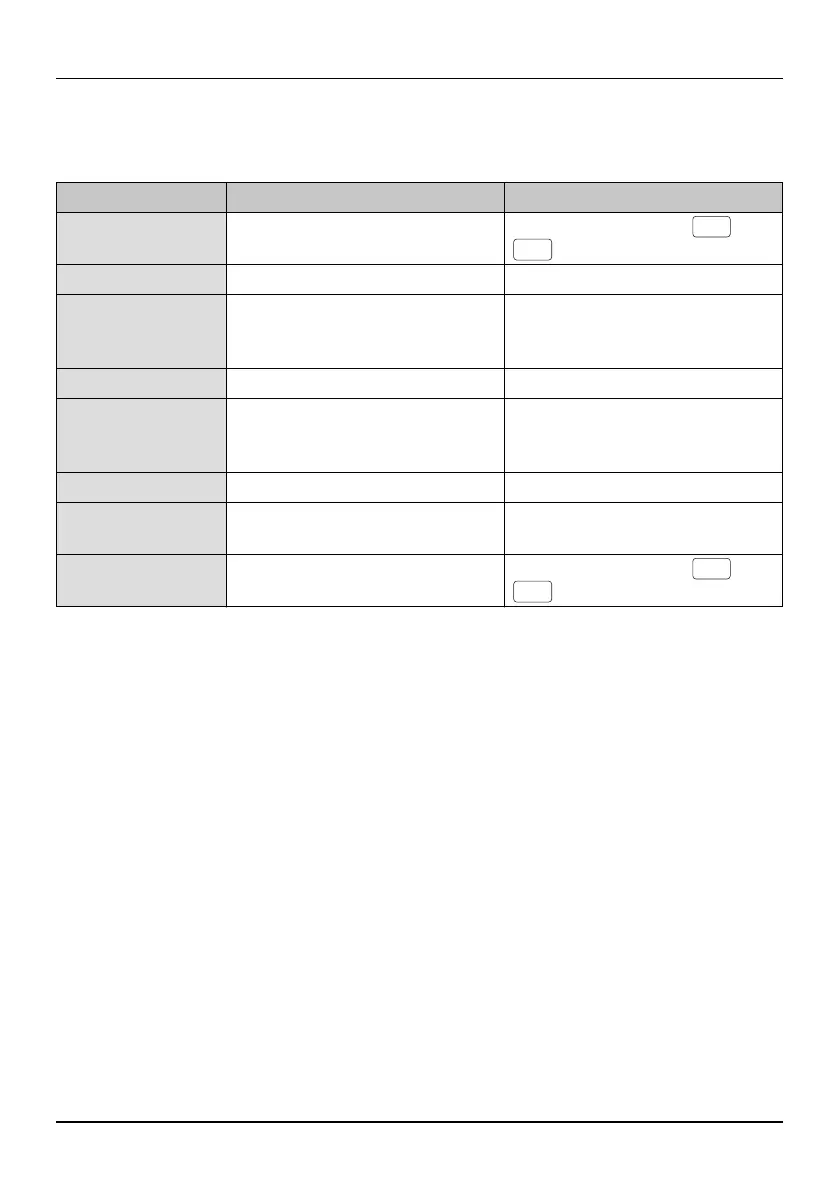Operating elements
106986_en_01 PHOENIX CONTACT 39
5.2.1 Error messages
Table 5-2 Error messages
Error message Possible cause Remedy
“Cutter Error” Cutter was used while printer was
printing. Printing is interrupted.
Press any key (except or
)
“End of Tape” Material cartridge is empty Insert new material cartridge
“Input Too Long” The limit on the number of char-
acters that can be printed has
been reached
Reduce number of characters or
increase label length
“No Cartridge“ No material cartridge inserted Insert the material cartridge
“No Lines Left” The limit on the number of lines
that can be printed on has been
reached
Reduce number of lines or use
wider material
“No Tape” Material cartridge not found Insert new material cartridge
“Please Cut” Printer is waiting for the material
to be cut
Activate the cutter. Press any key
to continue
“Press Any Key” Printer is awaiting input Press any key (except or
)
ON/OFF
Light
ON/OFF
Light
