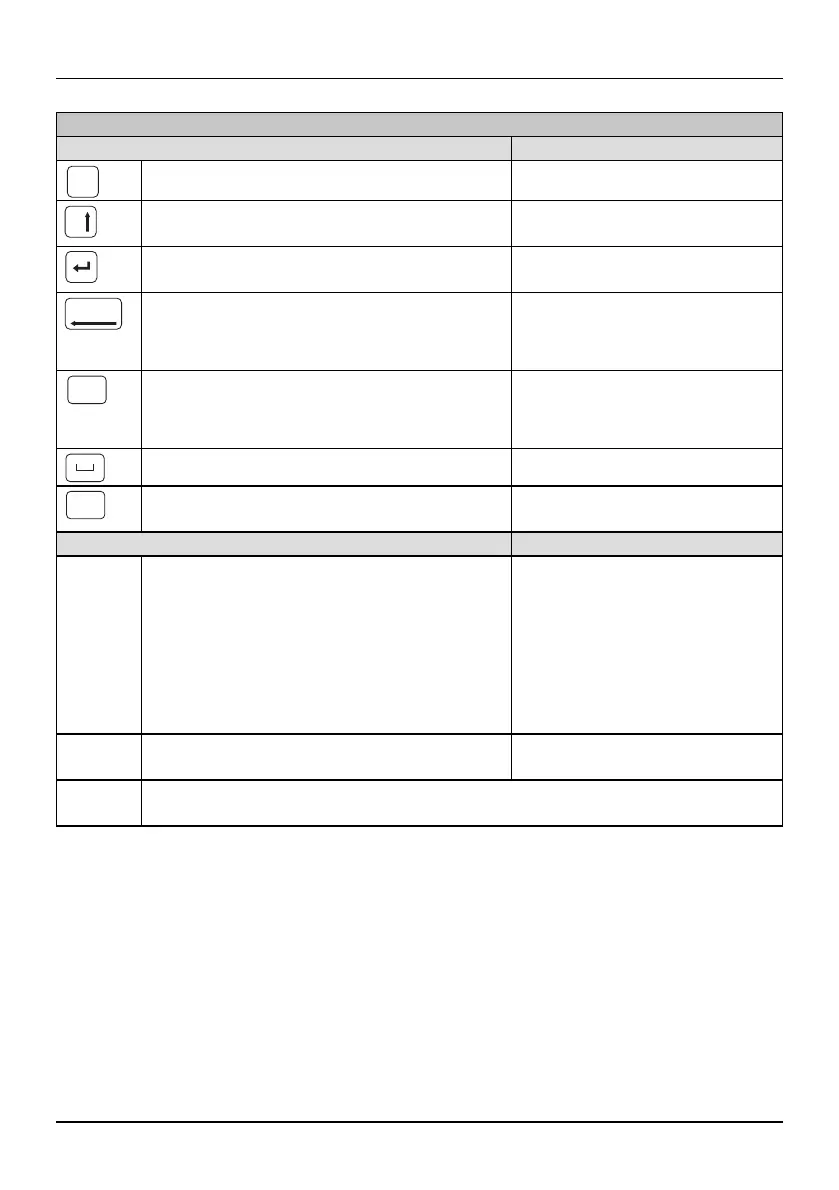Operating elements
106986_en_01 PHOENIX CONTACT 13
Turquoise keys Function key pressed
Selection of templates –
Changes the text alignment (horizontal/verti-
cal)
–
Confirm entry, new line (up to six lines are
possible)
–
In the menu: back to the previous level
On the input screen: delete previous charac-
ter
On the input screen: delete en-
tire contents
Switches between upper case and lower
case letters
–
Space –
Selection of symbols Selection of special characters,
e.g., â, È, ï, Ĉ
Gray keys Function key pressed
Num-
bers
Entering numbers 0 – 9 1 = file
2 = font size
3 = narrow
4 = bold
5 = italic
6 = underline
7 = date
8 = time
Letters Letters A - Z Selects the assignment labeled
green
Arrow
keys
Line change, navigating in the menu
Operating elements
Tem-
plate
A
B
Del./Back
Clear
A/a
Symbol
Char.
