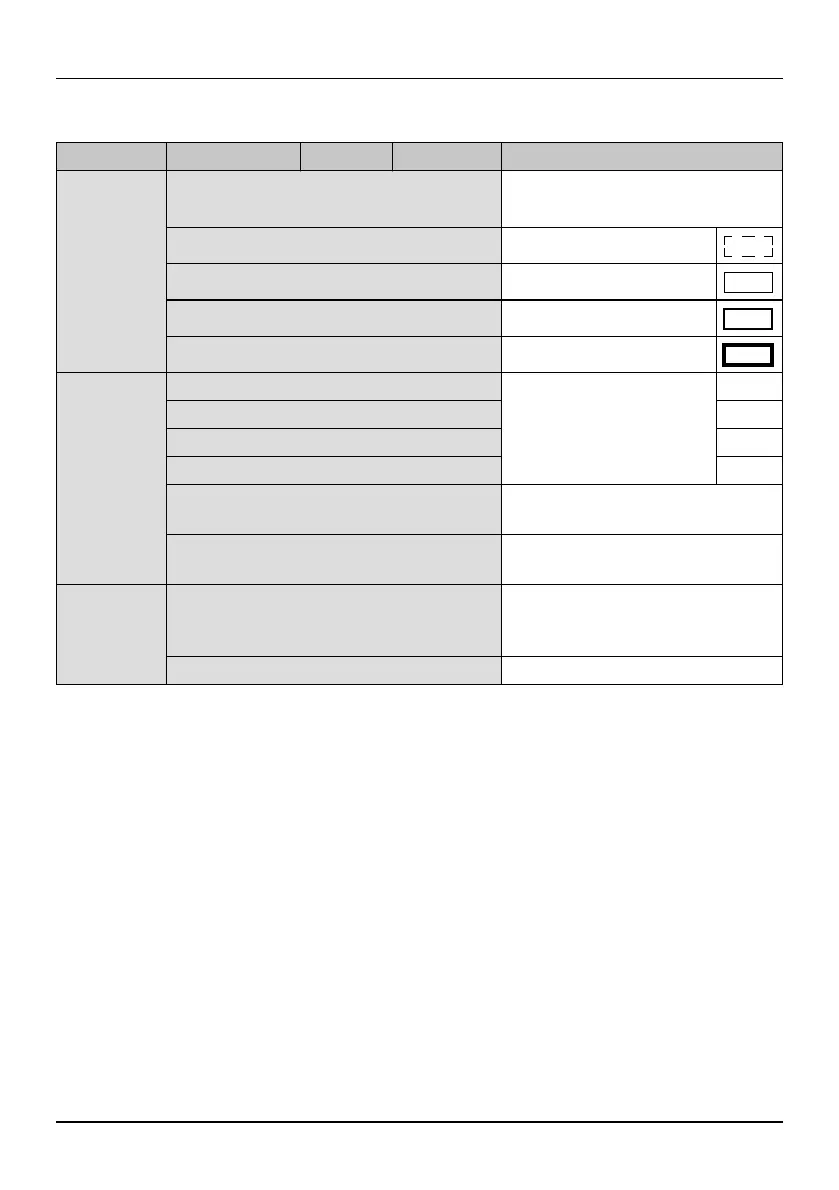THERMOFOX
18
PHOENIX CONTACT 106986_en_01
6. Frame 1. No Frame No frame
2. Dotted Frame, dashed line
3. Thin Frame, thin line
4. Medium Frame, standard line
5. Thick Frame, thick line
7. Margin 1. Least
Width from right and left
margin
1 mm
2. Small 2 mm
3. Medium 5 mm
4. Large 10 mm
5. Text-equal All margins are adjusted evenly ac-
cording to the text size
6. User Set Set fixed width from right and left
margin (1 mm ... 400 mm)
8. Length 1. Auto Length The length of the printed text de-
pends on the marking and the mar-
gin set
2. User Set Set fixed length (4 mm ... 400 mm)
Table 3-1 Menu [...]
Level 1 Level 2 Level 3 Level 4 Description
