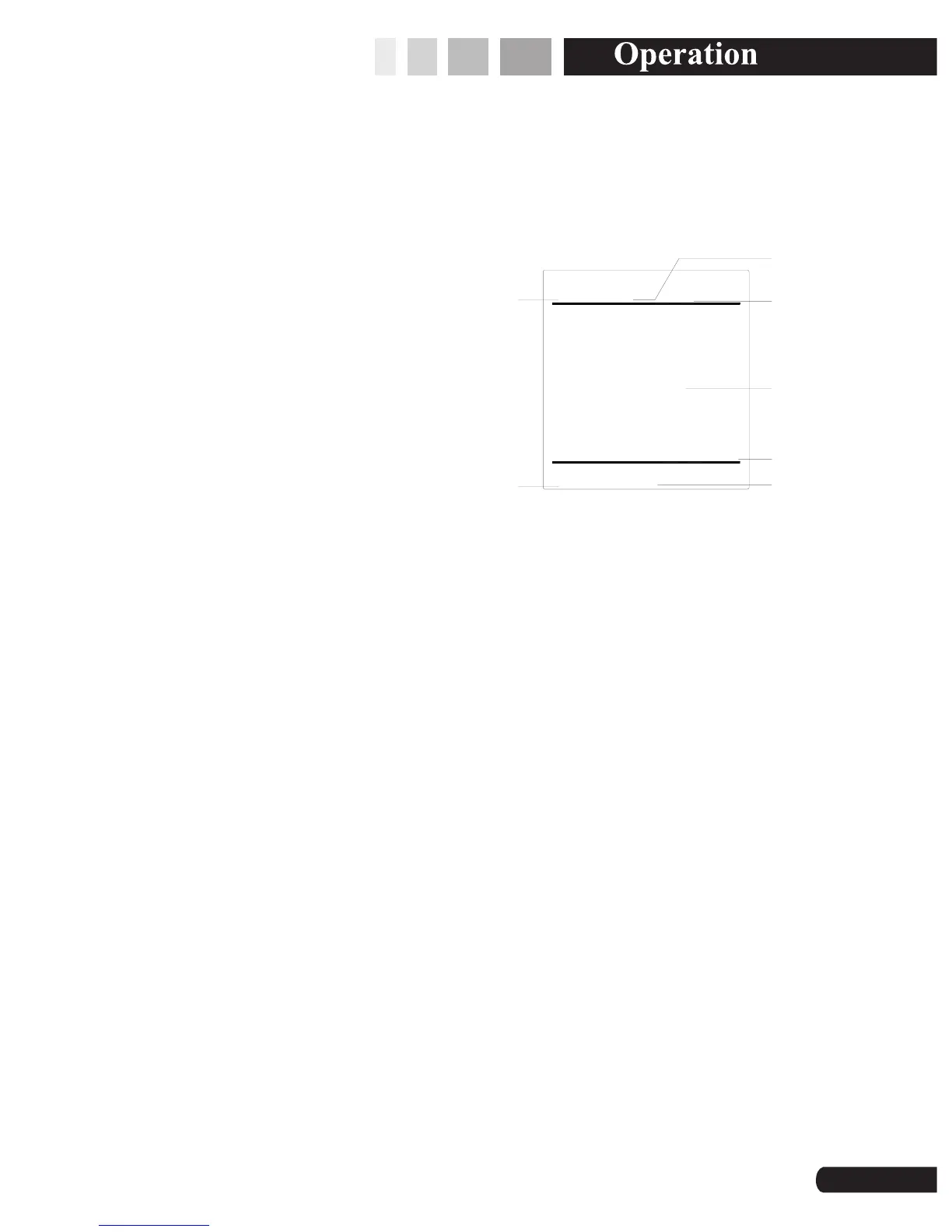4.2 The graphic display
1 : Prompt of the currently displayed page;
2:Prompt display page number;
3:Status prompt of DI/DO ;
4:Data display area;
5:Energy display area;
6:The secondary menu prompt;
7:Prompt under a main menu;
Description:
(1) If there is no key operation within 60s, the backlight automatically turns off,
when the backlight is lit until the button operation again.
(2) Status prompt of DI/DO displays the current status of DI / DO ,each circle
represents a DI or DO signal, when DI signal or relay is closed, the
corresponding circle is solid; conversely, was hollow.
Phase U
1/8
I L-L
34379.7 kWh
A
B
C
kWh
V
V
V
2200
.
2200
.
2200
.
6
1
2
3
4
5
7
DO oo
DI oo
