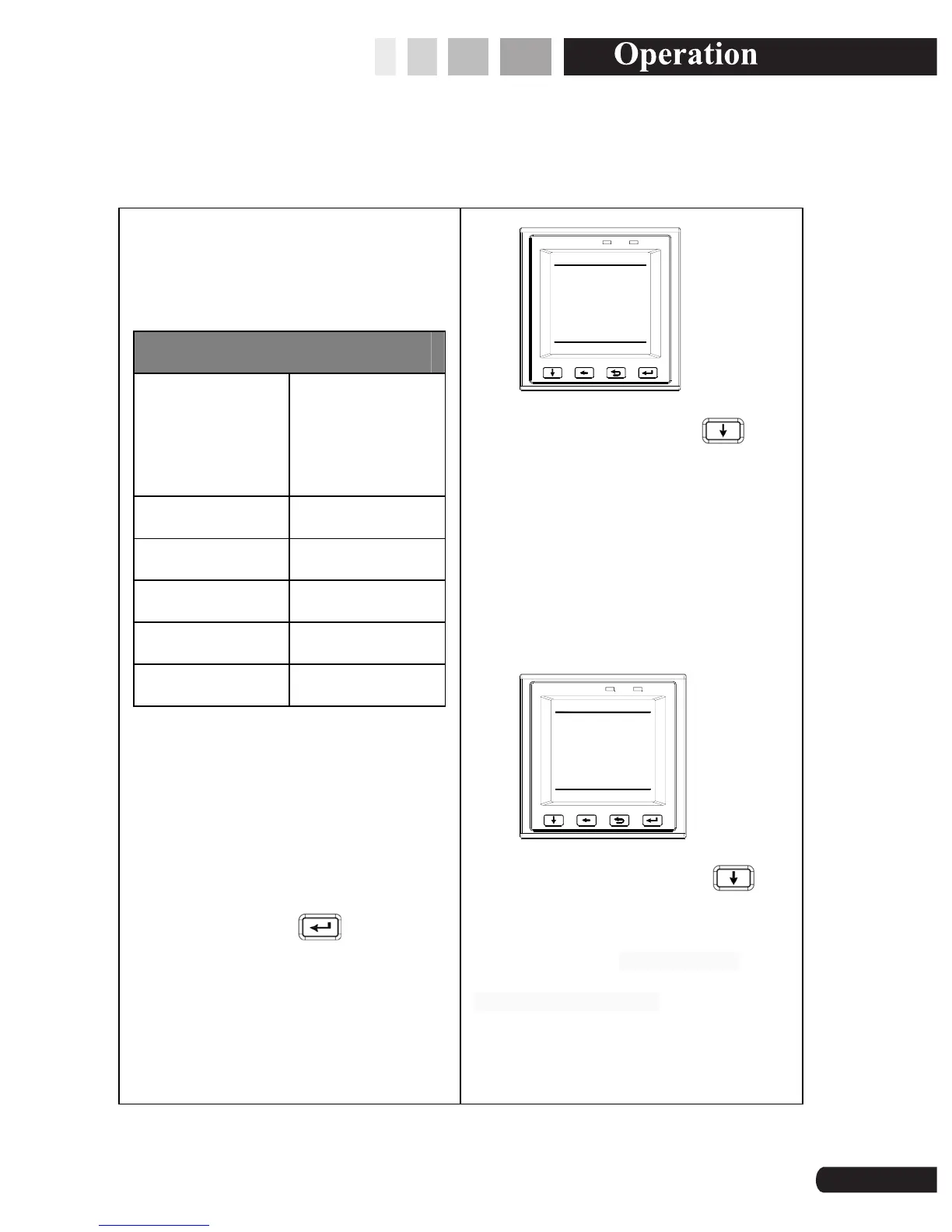4.5 Parameter settings
Meter Programming
SPM33 can program the following
parameters:
Project programming
CT values Adjustment
phase
sequence
Communication Language
Terminal Mode Demo
Alarm Password
Relay Version
Clean /
The projects of configuring different
instrument is not completely consistent,
not even, so the user should operate
according to the specific circumstances of
the instrument:
CT value:press key
to enter CT
interface,the figure as below.
You can set ratio according to the site CT,
CT setting range: 1 to 10000.
COM
ALARM
1/11
DI
oo
CT
1
COM
CT
SPM33
2. Communication: press key
to
enter the communication interface, can
set meter mailing address and baud rate,
the figure as below. Mailing Address
range: 1 to 247, the baud rate can be set:
4800, 9600, 19200
COM
ALARM
2/11
DI
oo
Addr
3
COM
Baud
4800
Mode
SPM33
3.Connection mode: press key
to
enter the interface, to set terminal
mode according to the scene of the
connection mode, figure as below.
Terminal mode can be set: three-phase
three-wire, three-phase four-wire;
7
