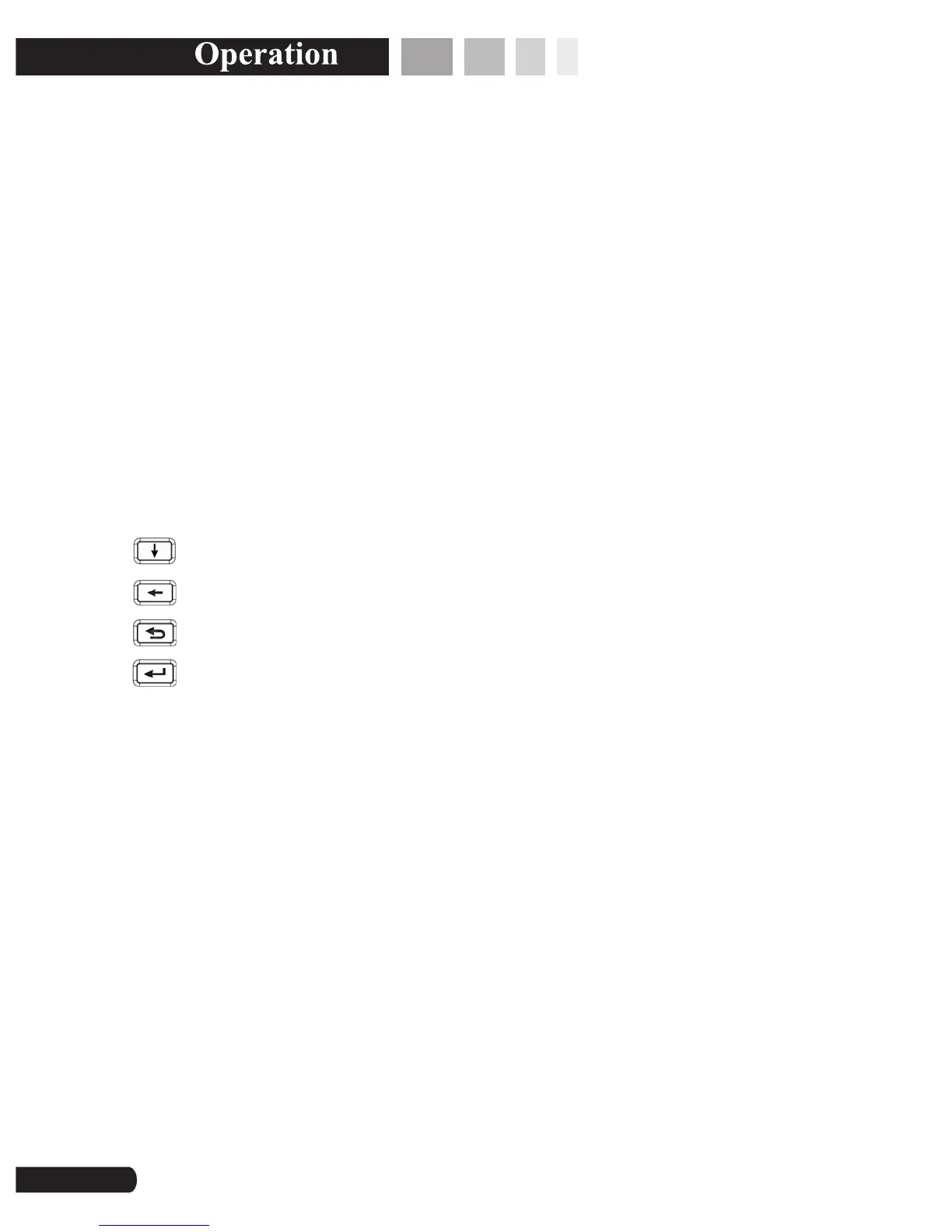4.3 Status Inquiry
(1) COM lamp, always bright when power on, blinks when there is
communication.
(2) ALARM lamp, flashes when there is an alarm, off when no alarm off.
4.4 Key Description
Note: In a different interface, the same keys have different functions.
Sibling menu switch / move the cursor to the right
Switching sibling menu to submenu / move the cursor to the left
Exit
Enter the menu / confirm
6
